To add a code block to your page, simply click and drag the code block icon from the Basics category within your Palette tab into any container on your page.
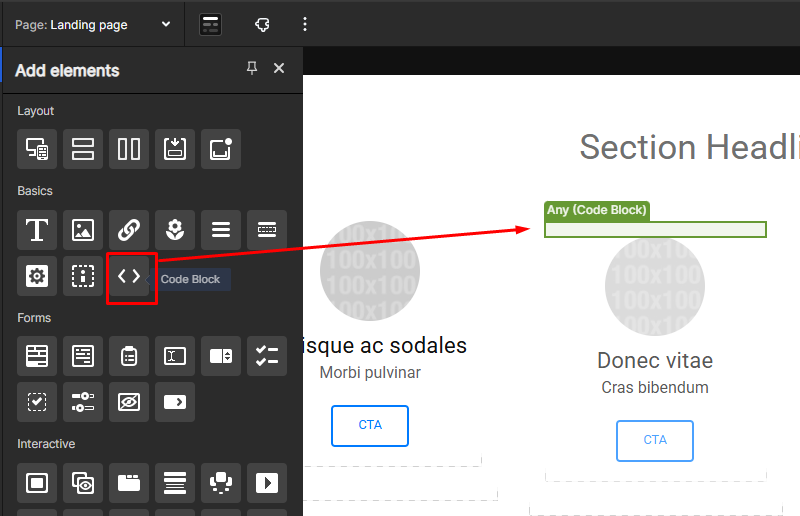
Next, enter the code you would like to use in your code block. This can be embedded code from a third party or custom code that you’ve written yourself.
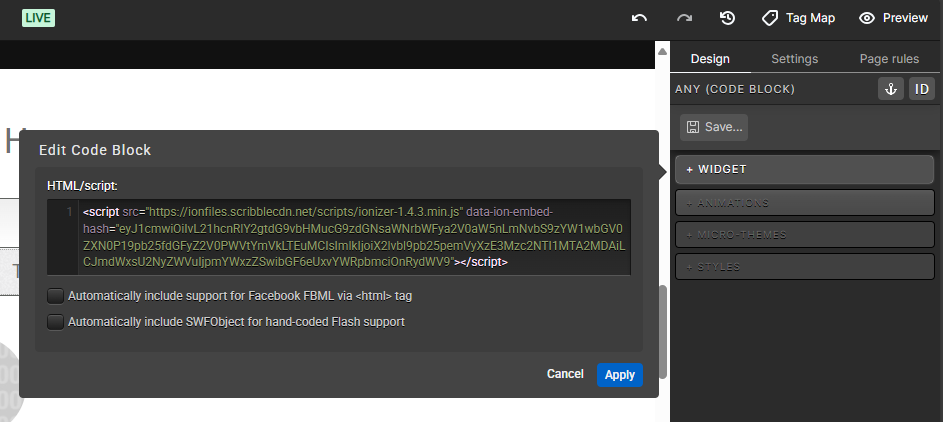
*NOTE: You can also add your code to your Widget Library to easily pull it into other pages. For more information on creating custom widgets in your Widget Library, click here.
If you have any questions, please contact us on [email protected].