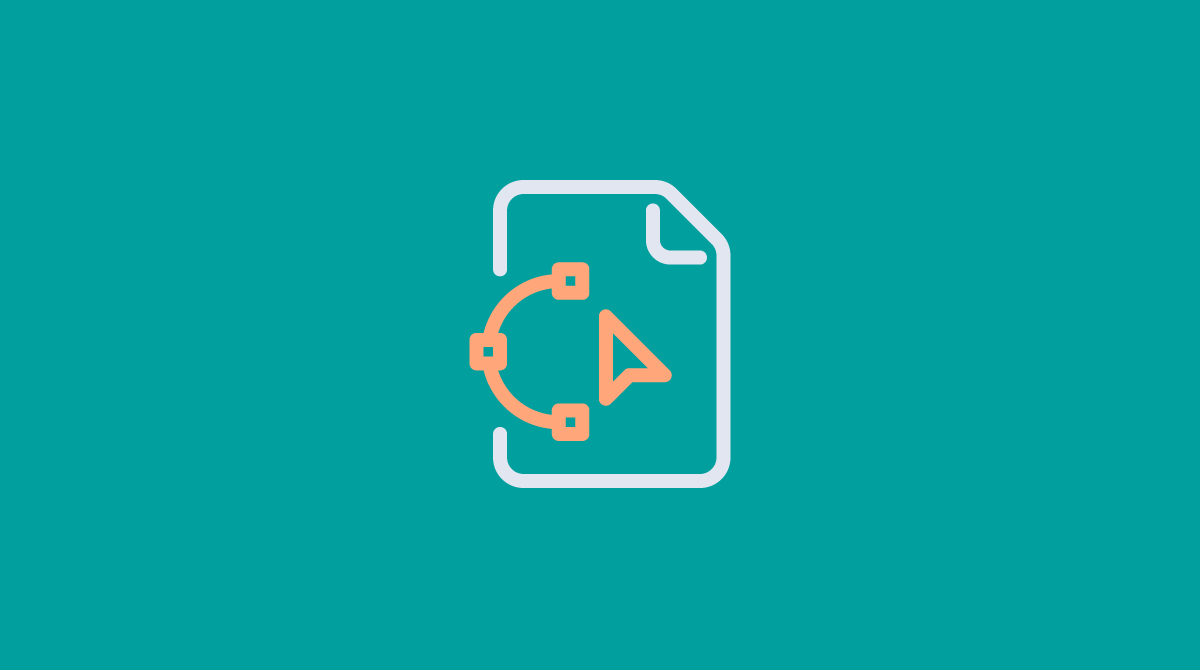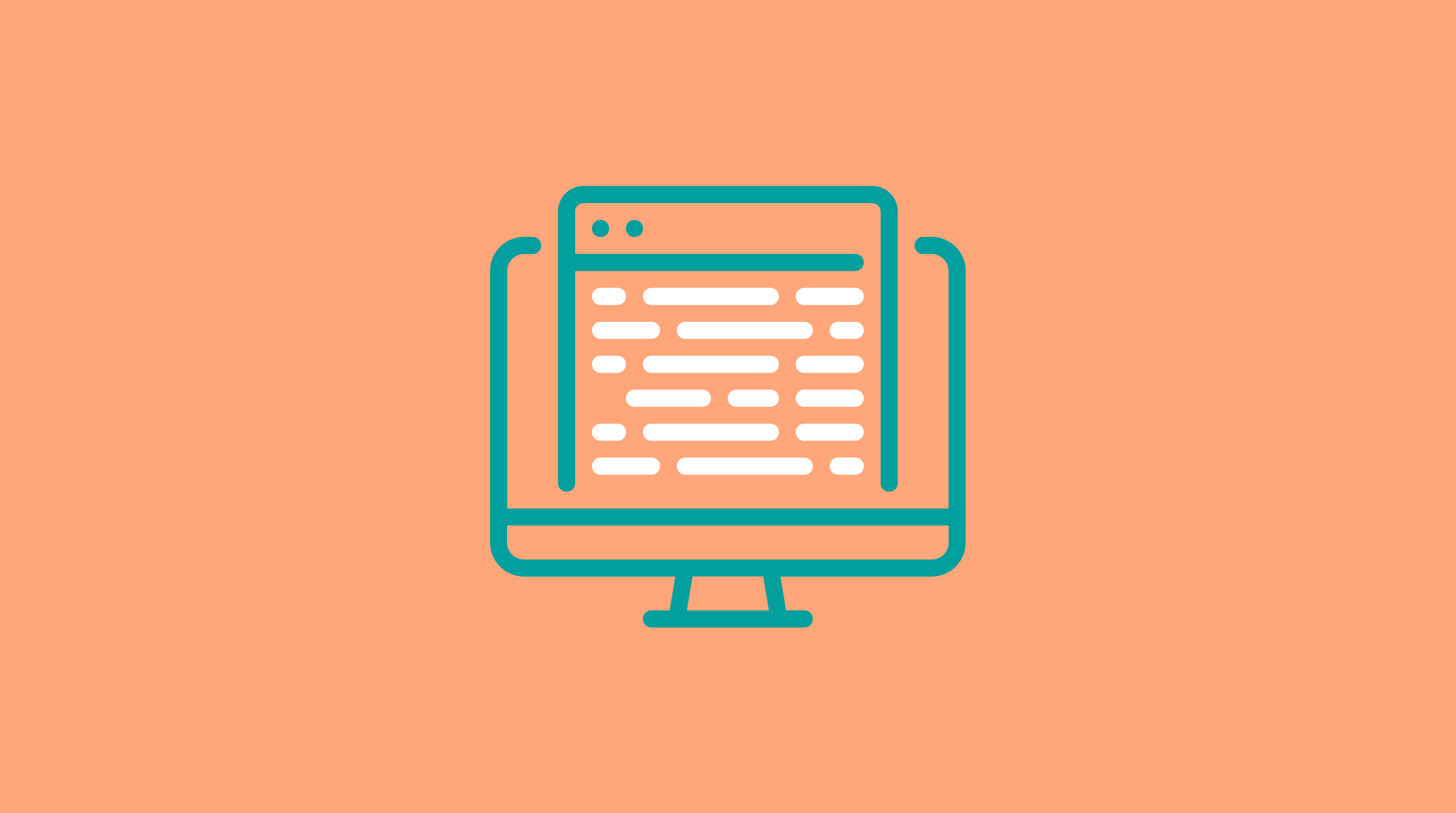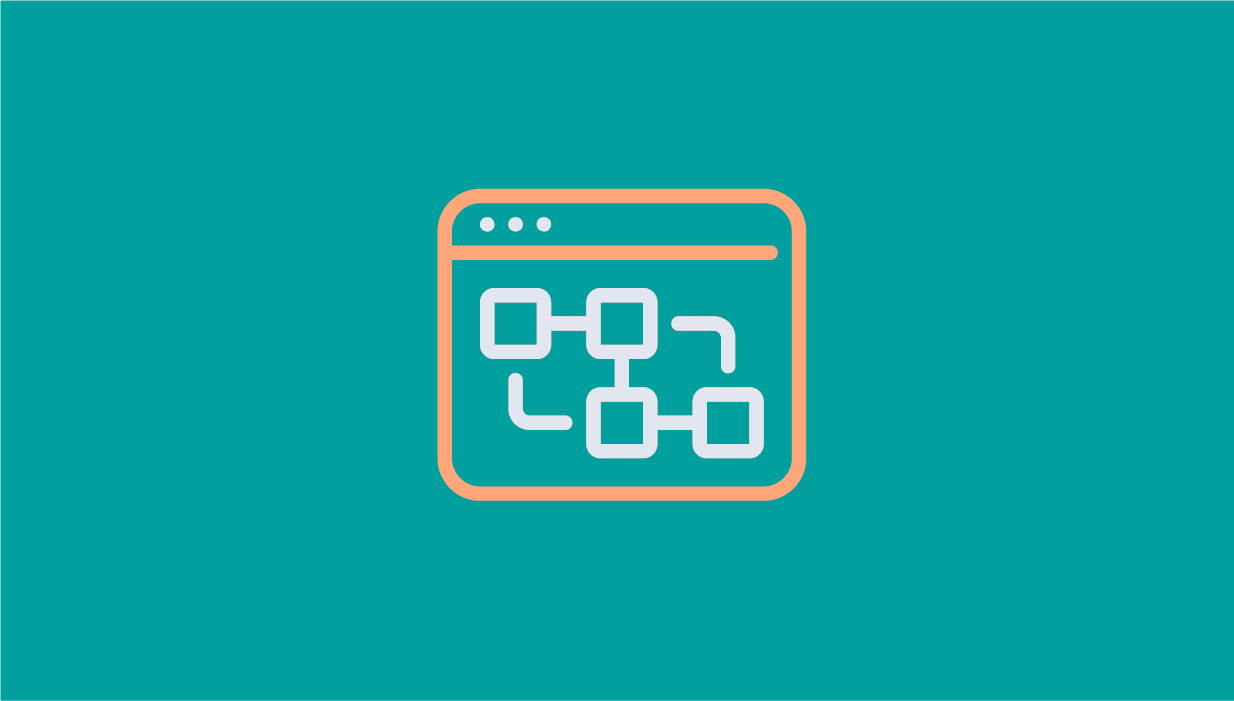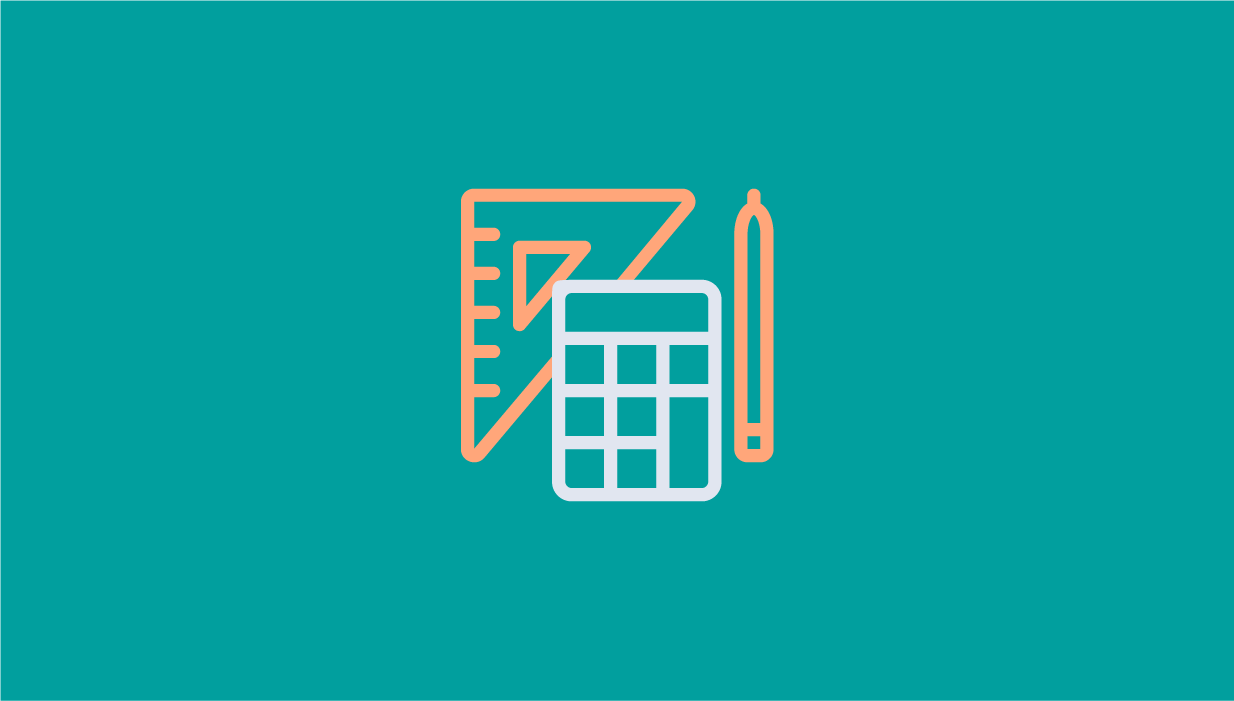If your designer(s) would like to create a mockup of a page offline, before building it in the ion platform, use the attached PSD zip files for reference. ion pages are based on the …
Category: Content Personalization
Adding Images You can double-click any image or image placeholder you see to open your image editor fly-out. With your image editor open, you can choose from either your preloaded images in your framework, …
Ion’s Rich Text Editor gives you the ability to create enticing text styles without using HTML. Simply click and drag the “T” icon from the “Basics” Palette category into your page, or double-click on …
Uploading images to the ion global library The first step to add images to your creatives is to save them to your global image library. Your ion console has a centralized library for image …
In this article, we explain to you how you can use padding/margins to vertically center content, and to use tables and table cells for more exact vertical centering. We will also explain various ways …
Box Shadows Make your content jump off the page by adding box shadows! Box shadows can be added to any element and help add dimension to your content by making them look as if …
There’s a lot you can do with images in the ion platform. In this support post, we discuss some best practices you will want to keep in mind when working with images. By following …
When editing any element within the ion platform, you will see options to add a background color or image. These options are great to help your content stand out from the other content on …