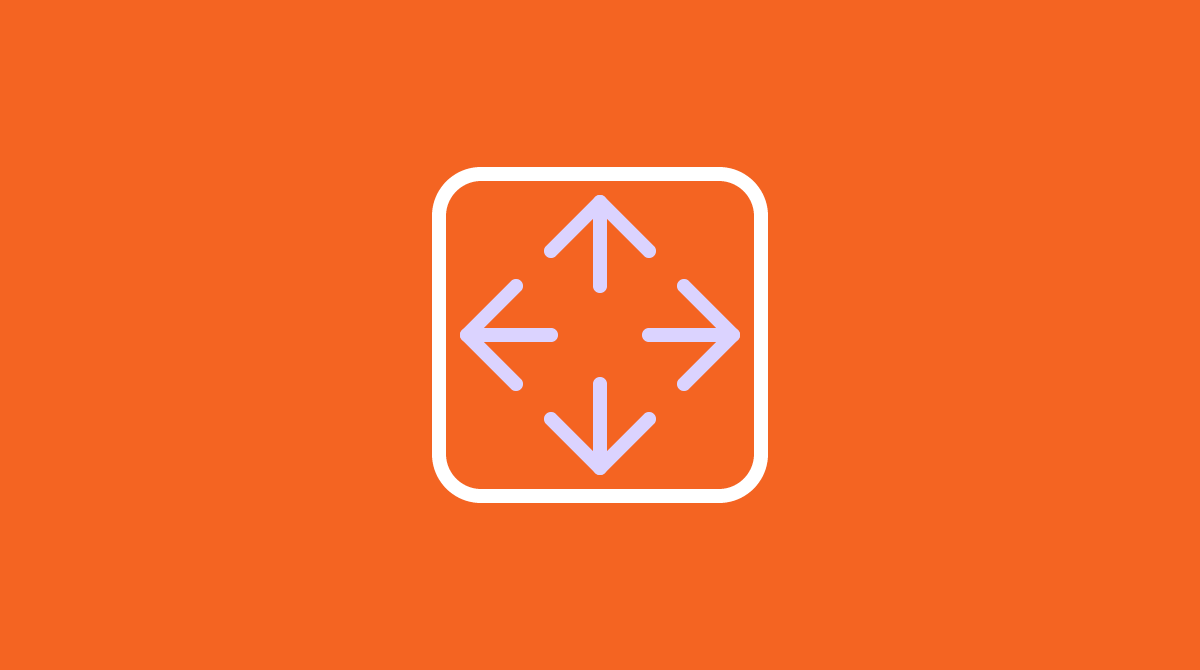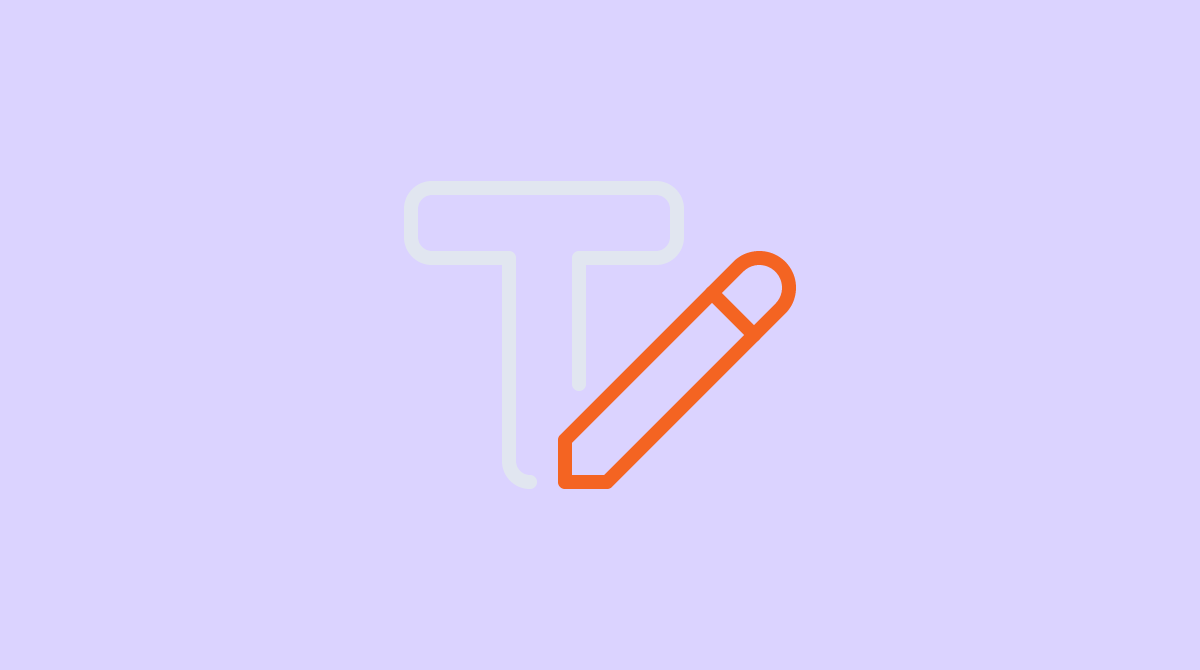In this learning path, you will learn about Animations and Variables in Ion. We’ll cover: what is the Edit tab in Ion, what are Animations, types of Animation, how to use them in your creatives, …
Category: Creative Studio
In this learning path, you will learn how to include some visual and positioning effects in your creatives using the Styles settings. What is Styles Show and Hide: What is and How to Use …
See an overview of the Creative Studio in this learning path: how to access it; what can be found in the upper and lower menus; how to use Palette’s tools; settings under the Edit, …
Best practices when building interactive experiences in Ion For the best building experience in Ion’s Creative Studio, the following guidelines should be followed. Dos Don’ts Best practices for building embedded creatives in Ion The …
Copy and paste can be used with any piece of content in your page, or even between different pages in your console. PC users can click an element and then press Ctrl + C …
Each page in your ion console includes a version history that allows you to restore the page back to a previous state. The ion platform will automatically save a new version every time you …
First off, why do we even need to mark a conversion in our creative? Marking a conversion point for your Ion creatives will help you track the success of the experiences you create and …
Best Practices: Tickets When submitting a new Ticket or asking your Customer Success Manager to do it for you, the more information you share at first, the better are your chances of getting a …
Getting bidirectional text to display correctly in HTML can sometimes be a challenge. In order for right-to-left text to look correct when an HTML page is displayed, the directional context of that text needs …
To begin, Simply click and drag the “T” icon from the “Basics” Palette category into your page or double click on the Text already added to your page to open the Rich Text Editor. …