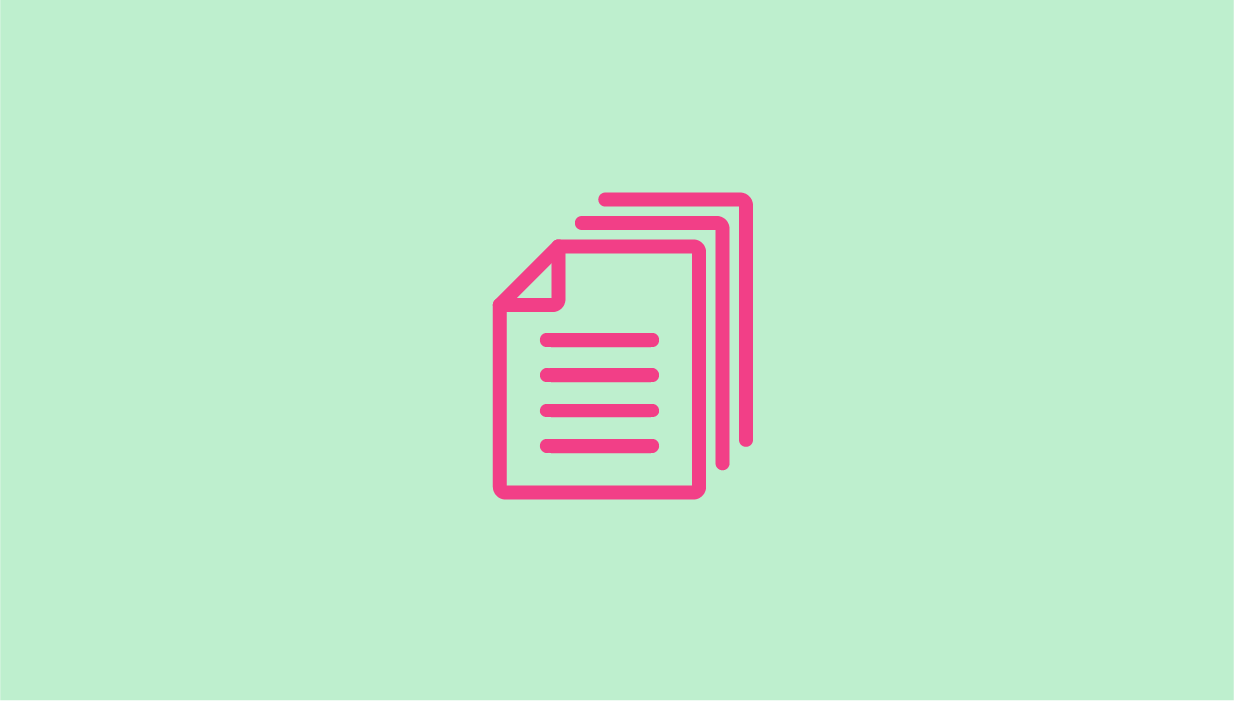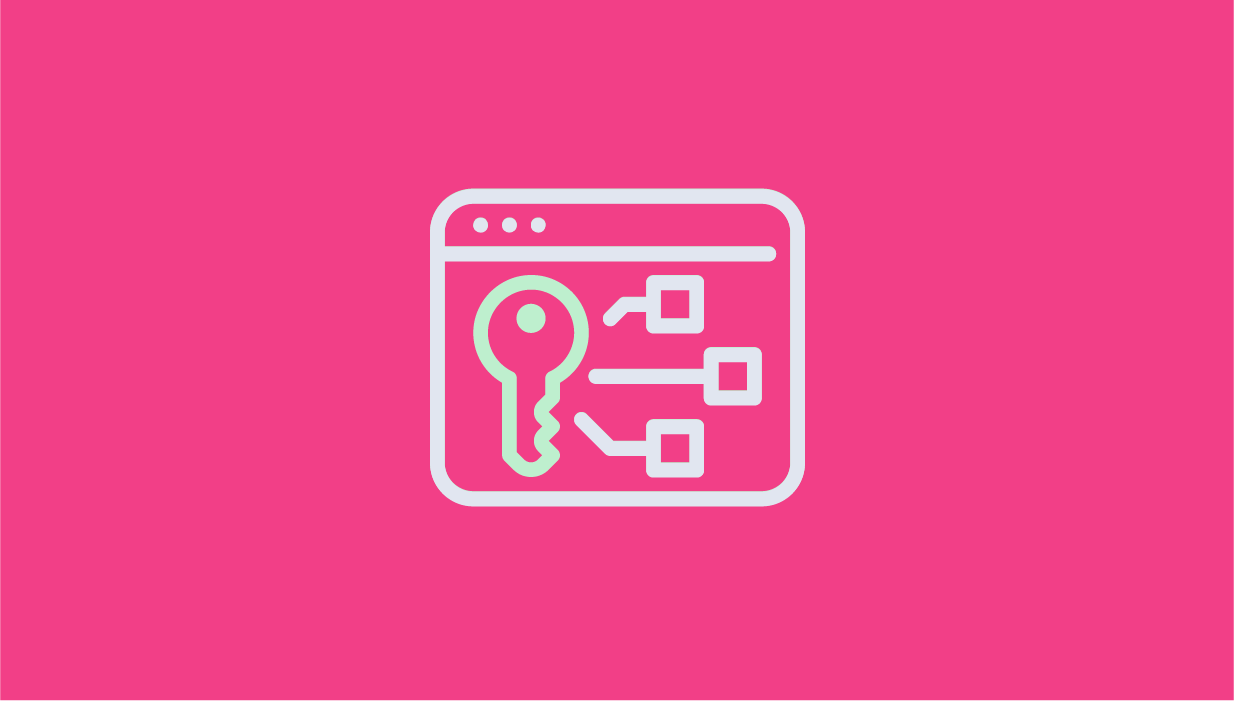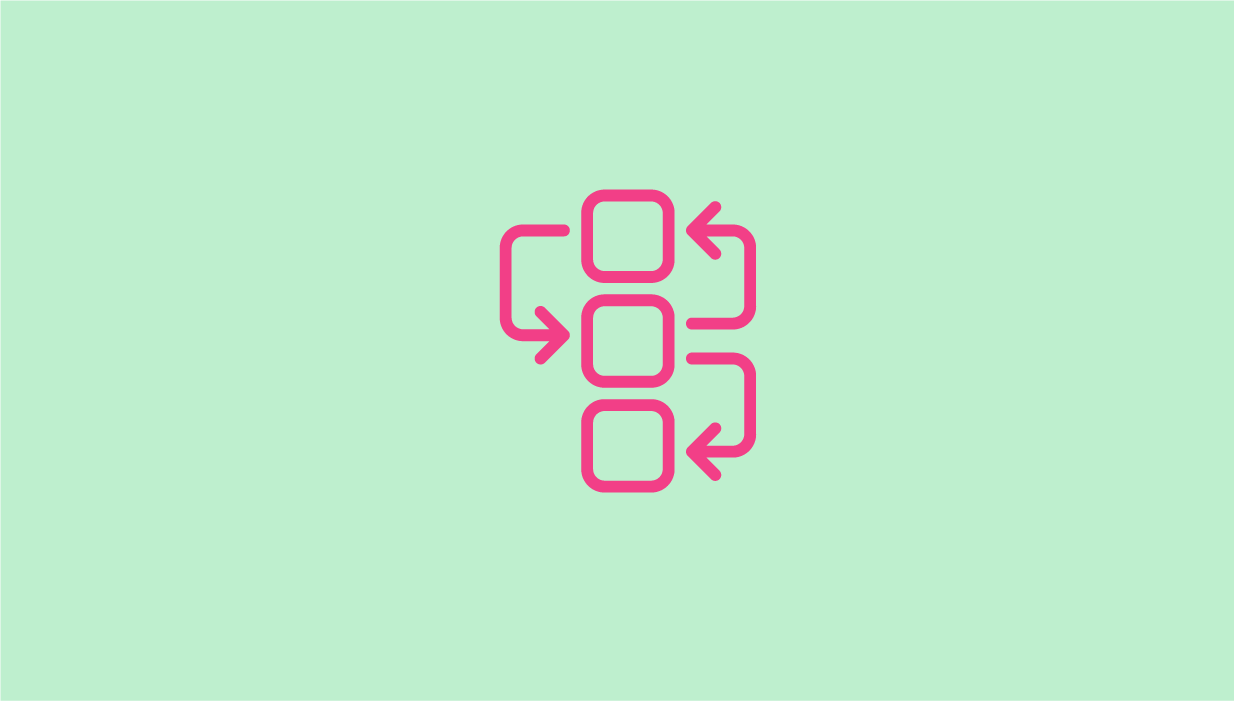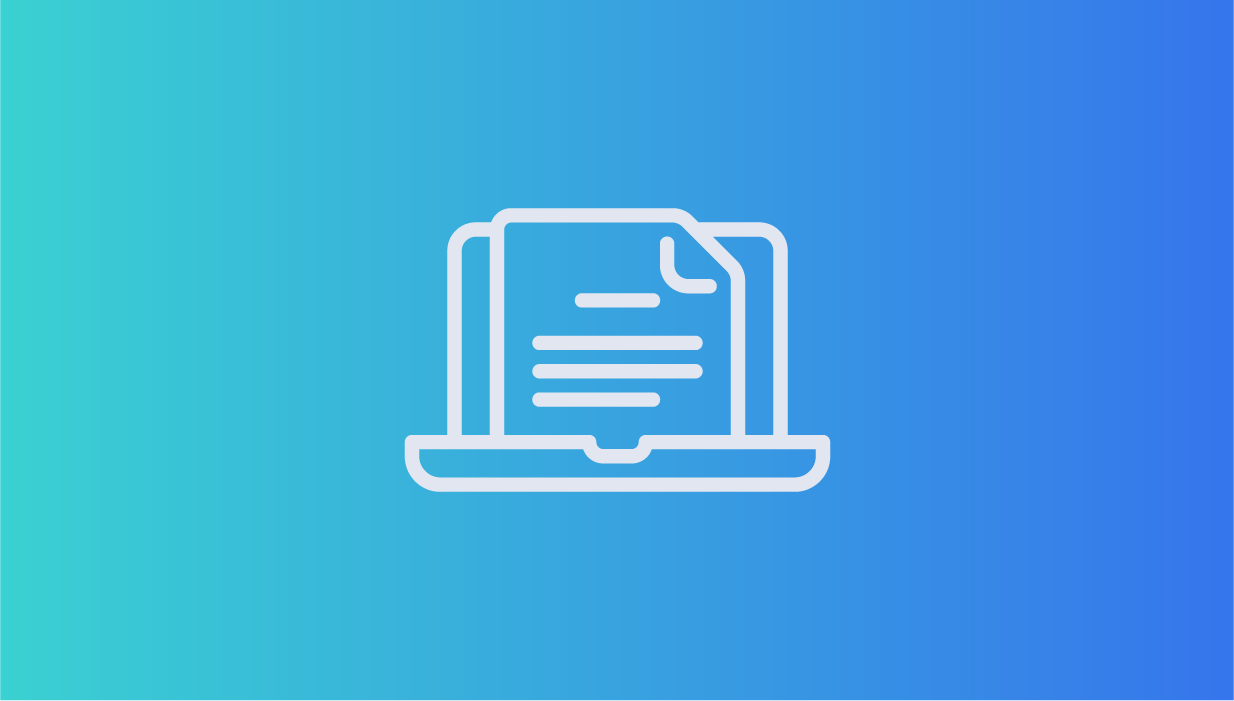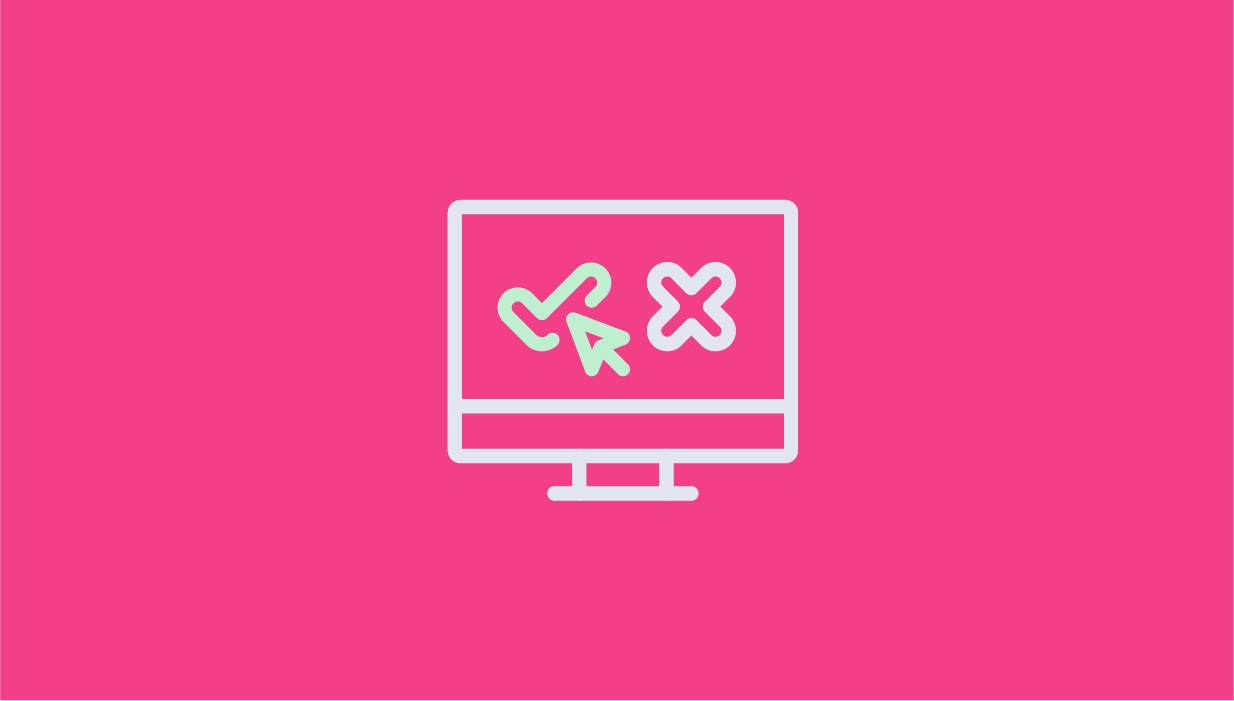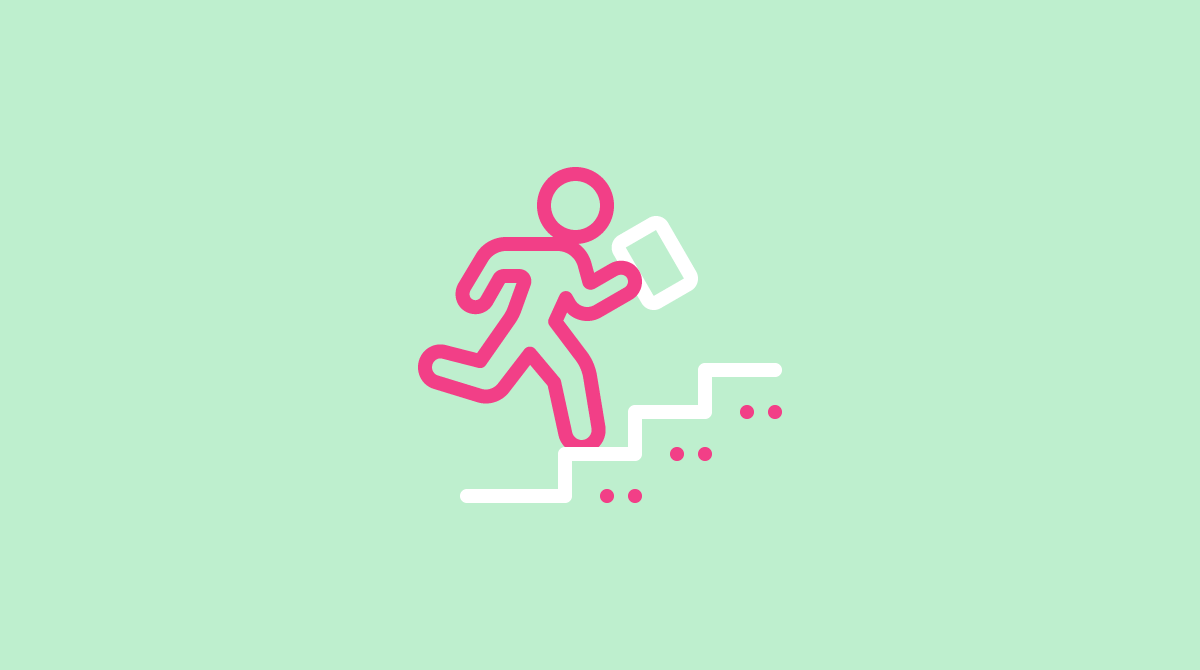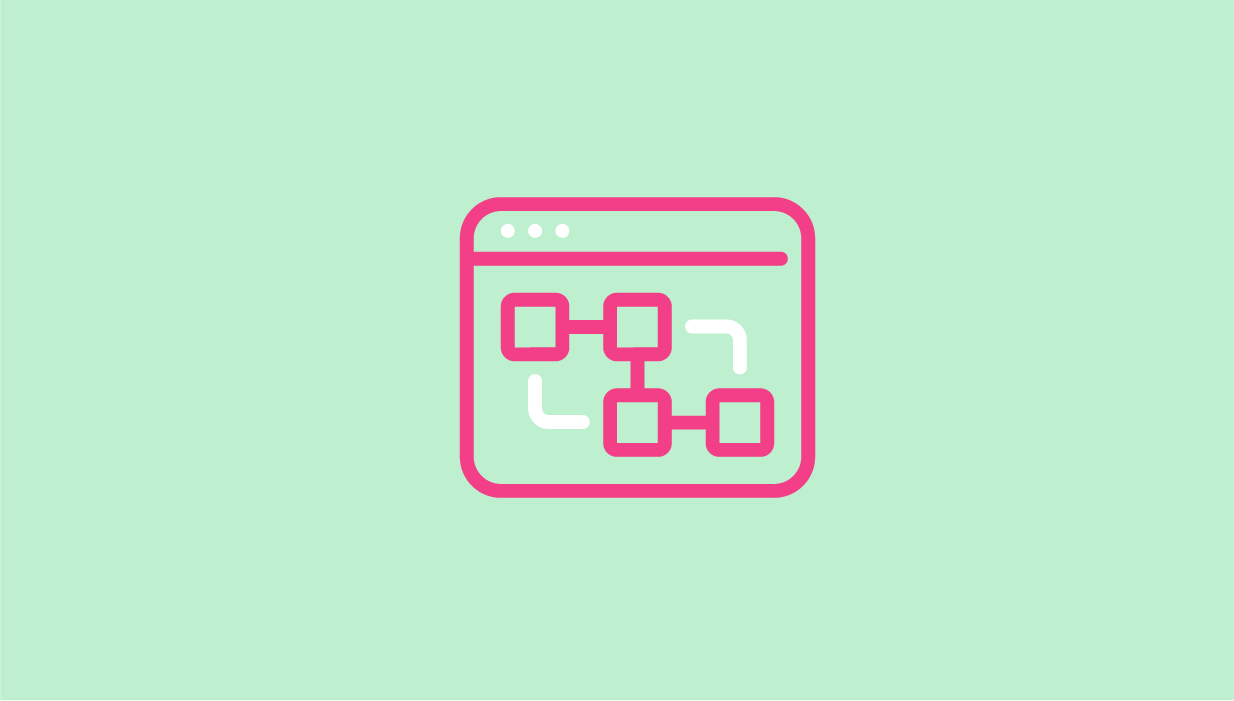1. What is Brand Space? Brand Space is an add-on that helps Ion customers to organize their branded Domains under a category. This categorization enables summarized Reports of all the Domains under a Brand …
Category: Console
New Login Page: SSO and Unique URL Add a New Ion User Change Your Password Forgot Your Password? User Lockout Restrict Permissions to Ion Users Permission Groups and Roles New Login Page: SSO and …
Portfolios are like folders, or suitcases, into which you will put your Campaigns. Campaigns are like folders, or suitcases, where you will actually create/publish your Creatives (landing pages, micro sites, conversion paths, mobile pages, etc) …
To secure a domain or subdomain for your landing pages, you can supply your own security certificate for us to install or you can enable the free option within your console’s Domain Manager, without …
Brand your ion console with favicon & company logo Select ‘Configure Site’ from the ‘Settings’ side navigation menu — there are three images you can upload to the admin interface: A custom favicon to …
On the top navigation bar from anywhere within the platform, click Search and choose what you would like to search: Search for content: You can search for any word or phrase you would like …
To work within the Ion platform, you will not need any special browser plugins or downloads – just make sure you are using the most recent version of your favorite browser in order to …
Summary Step 1 – Login Step 2 – Get to the Cloud Step 3 – Pick a Quick Start Step 4 – Publish Content Step 1 – Login Welcome to Ion! We’re excited to …
Before diving into your ion console, check out this orientation video to walk you through the console dashboard and navigation. This is a great resource for ion beginners looking for guidance on where to …