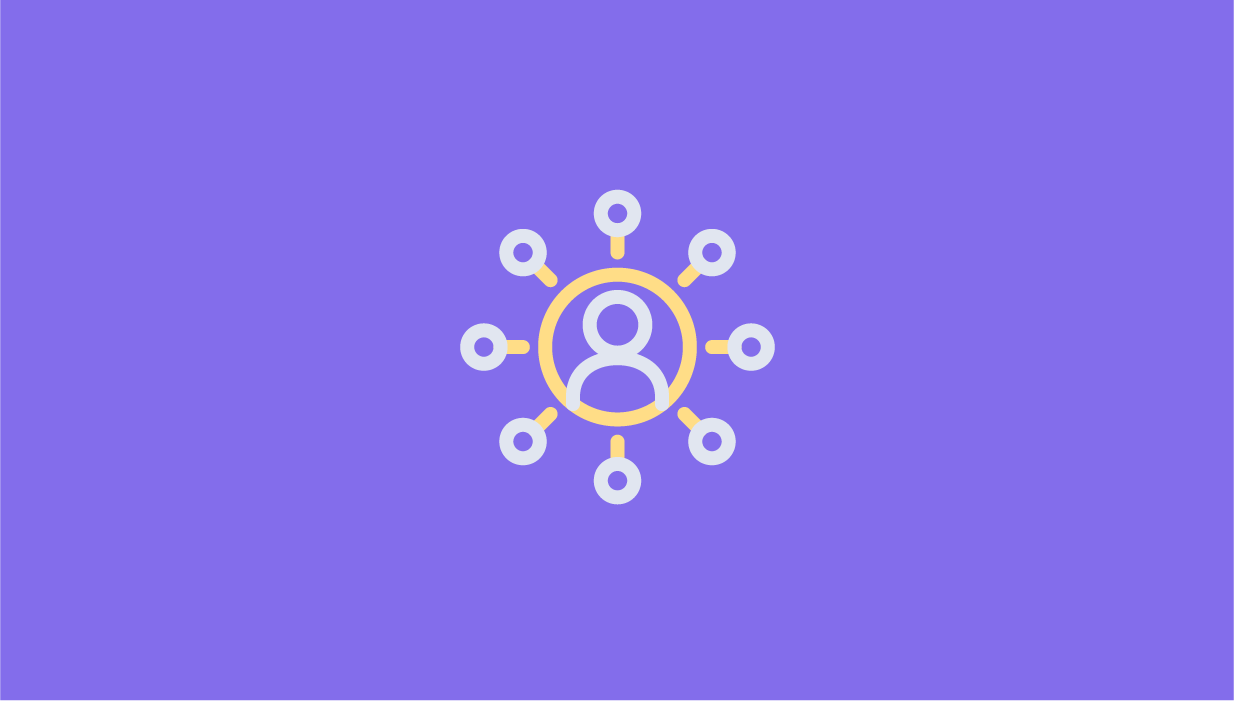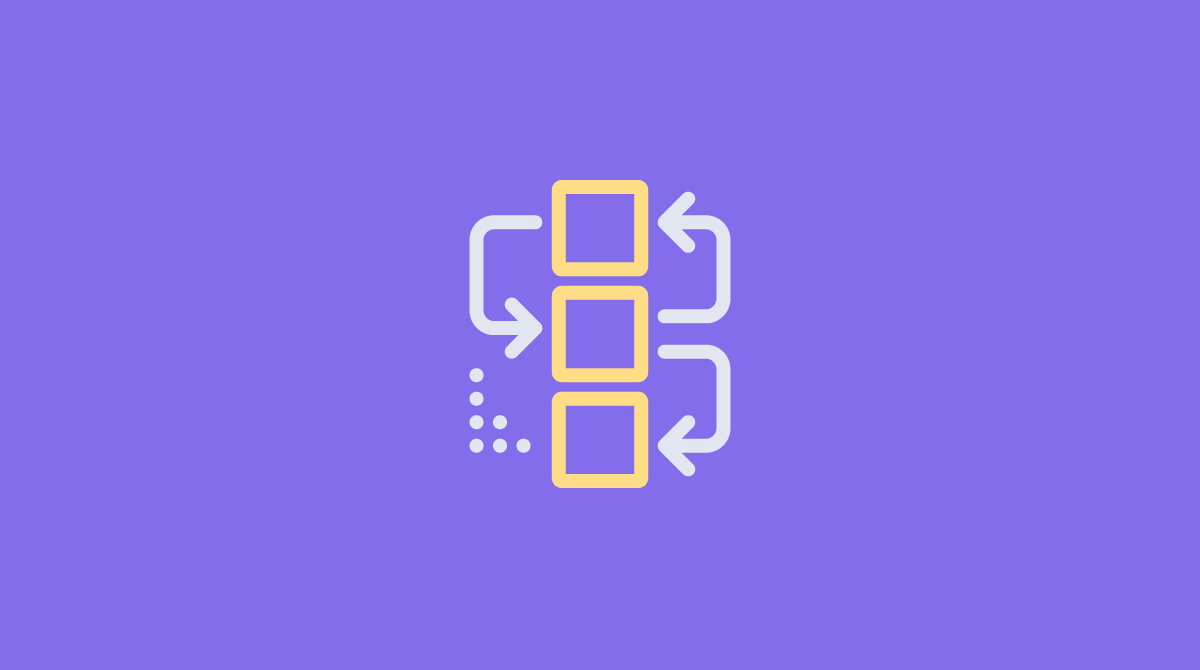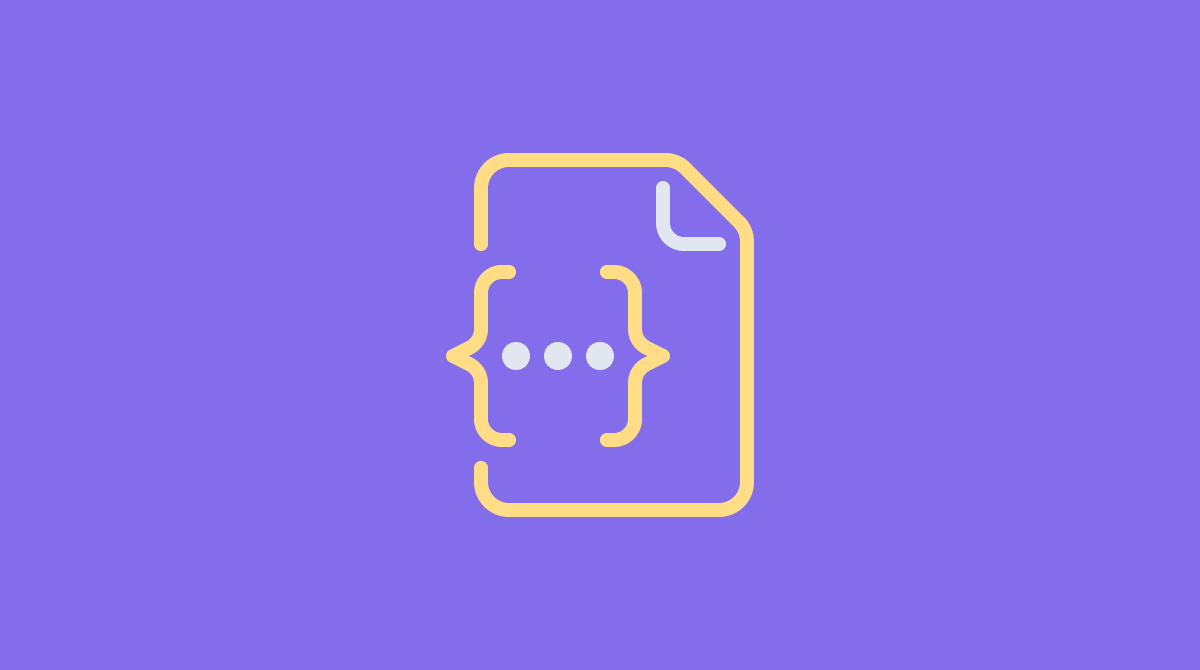Flow Micro-theme Progress Bar The flow component progress bar can be added through the micro-themes when a flow component is in use. This can be used when all content is on a single page …
Category: The Functionalities
How to install the PDF Viewer Widget Upload viewer.html file into the client’s Library > Framework > {{Framework they use in their theme}} usually ion_Framework_v4.0 Download file and upload into ion_Framework_v4.0: viewer.html Copy widget …
In this support post, we discuss some tips and tricks when setting up your Social Share icons! Styling Social Share micro-themes can be applied to the Social Share container to control styling “Icons: Hidden” …
There are a few steps to take in the Ion platform prior to setting up most integrations. If you’re going to set up an integration that exports data from Ion to an external platform, …
Navigation links allow you to build deeper experiences where respondents can control what content they view at a given time. To add navigation to your page, simply click and drag the navigation icon from …
To add a code block to your page, simply click and drag the code block icon from the Basics category within your Palette tab into any container on your page. Next, enter the code …
To add a link to your page, simply click and drag the link icon from the Basics category within your Palette tab into any container on your page, and then use the text editor …
Looking to add a widget from your widget library to your page? To begin, navigate into the page you would like to edit and drag the widget icon from the Palette tab in your …
This functionality is especially useful for experiences that generate results from a quiz, assessment, etc., as it allows the visitor to retain that information after leaving the site. To take it a step further, …
To begin, publish the text you want to have to the left of your link and include a space at the end of your text. Next, with your text selected, navigate into the Layout …