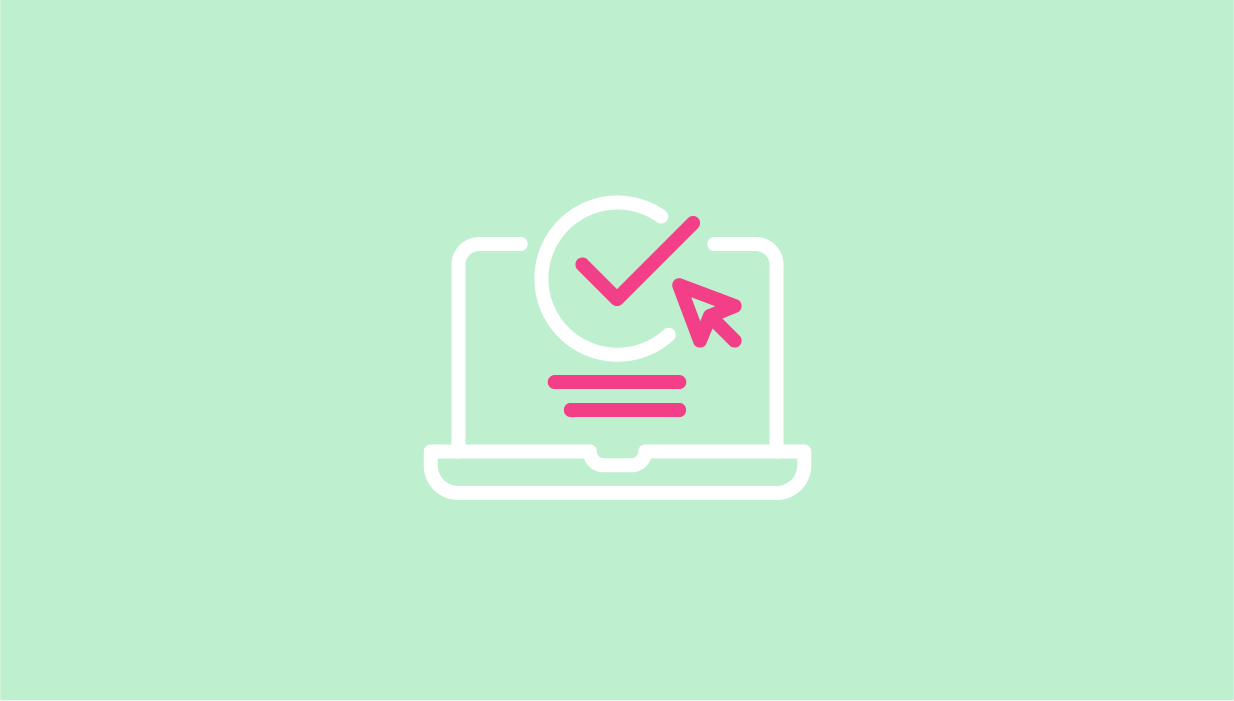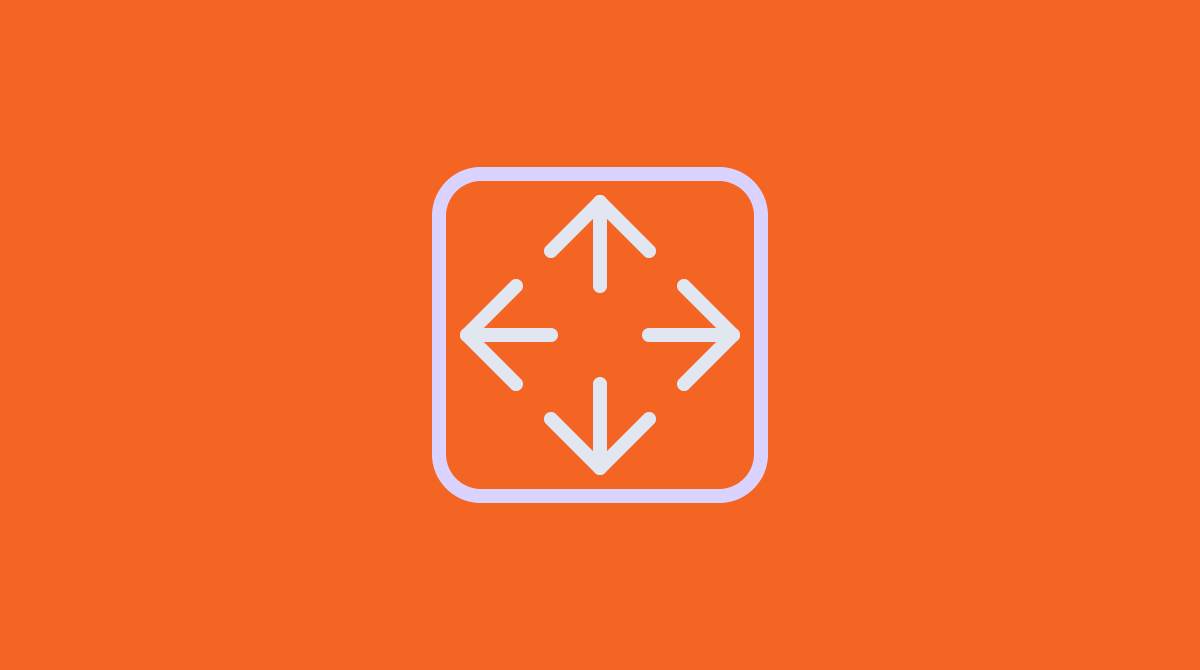One great way of using Ion-built content is to enhance existing web pages. Simply embed your Ion content to add opportunities for interaction and engagement. Ion Interactive offers many micro-experience templates that are geared …
Category: The Creative Studio
Grabbing the embed code Access the URL page of your creative and click on “Embed Code” to grab the code needed to embed your micro-experience within your WordPress-based blog. Then select the option (Pop-up …
In this learning path, you will learn about Animations and Variables in Ion. We’ll cover: what is the Edit tab in Ion, what are Animations, types of Animation, how to use them in your creatives, …
This learning path is intended for ion users with experience working in the ion platform, or have previously completed the Designer and/or Expert courses in ion U. Upon completion of this course, users can …
In this learning path, you will learn how to include some visual and positioning effects in your creatives using the Styles settings. What is Styles Show and Hide: What is and How to Use …
See an overview of the Creative Studio in this learning path: how to access it; what can be found in the upper and lower menus; how to use Palette’s tools; settings under the Edit, …
Welcome to the brand-new Creative Studio! We’ve been hard at work to provide you with a more streamlined and efficient user experience. In this article, we’ll walk you through the significant changes and improvements …
To add an iFrame to your page, simply click and drag the i icon from the Basics category within your Palette tab into any container on your page. Next, enter the URL you would …
Best practices when building interactive experiences in Ion For the best building experience in Ion’s Creative Studio, the following guidelines should be followed. Dos Don’ts Best practices for building embedded creatives in Ion The …
This guide equips you with using breakpoints to design web pages that flawlessly adapt to any device. We will explore how to leverage breakpoints effectively to preview and optimize page designs for XS (mobile), …