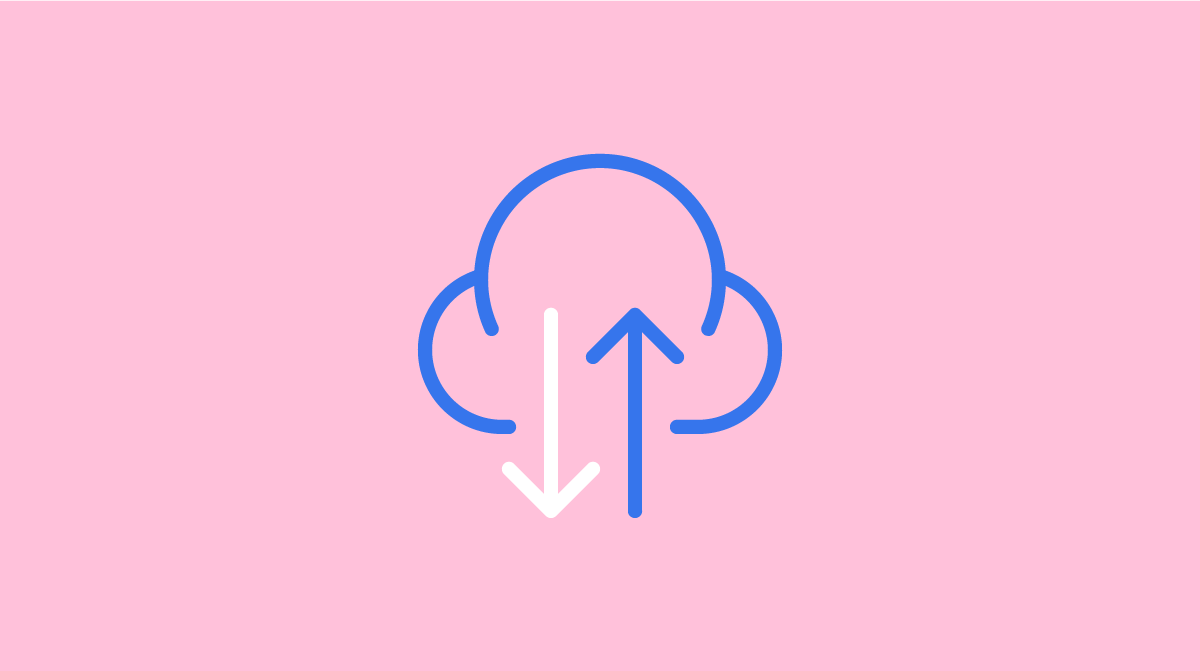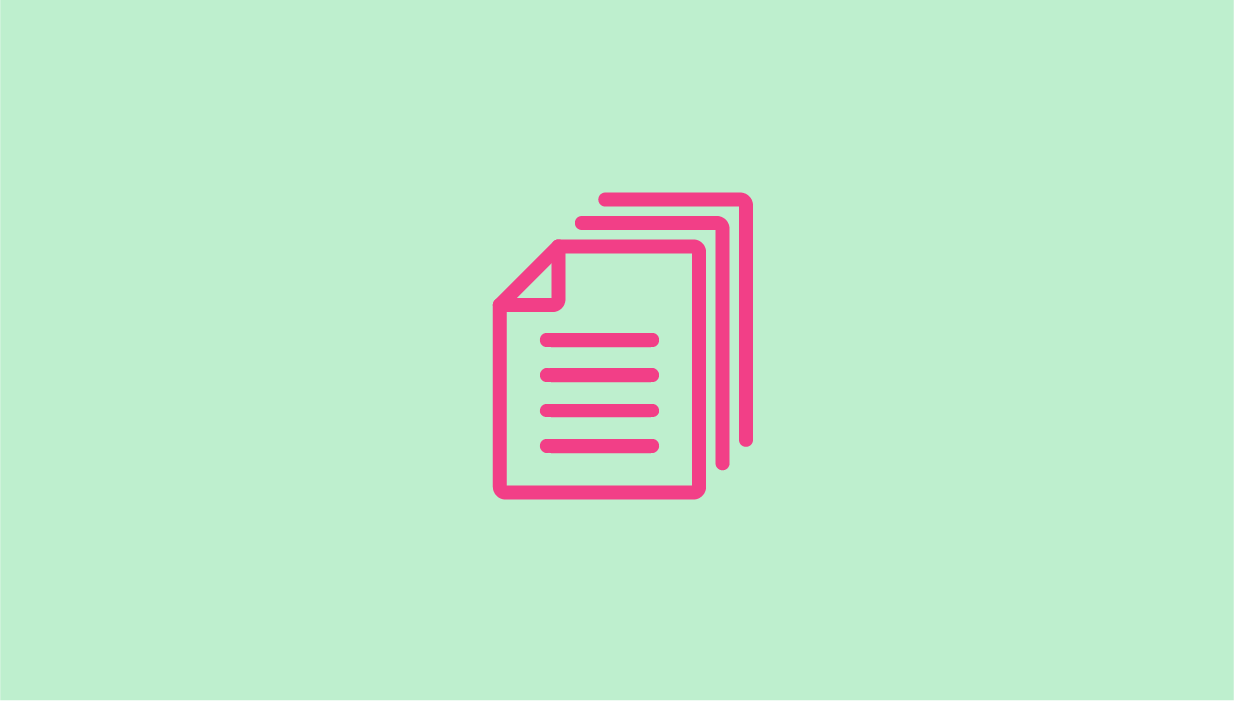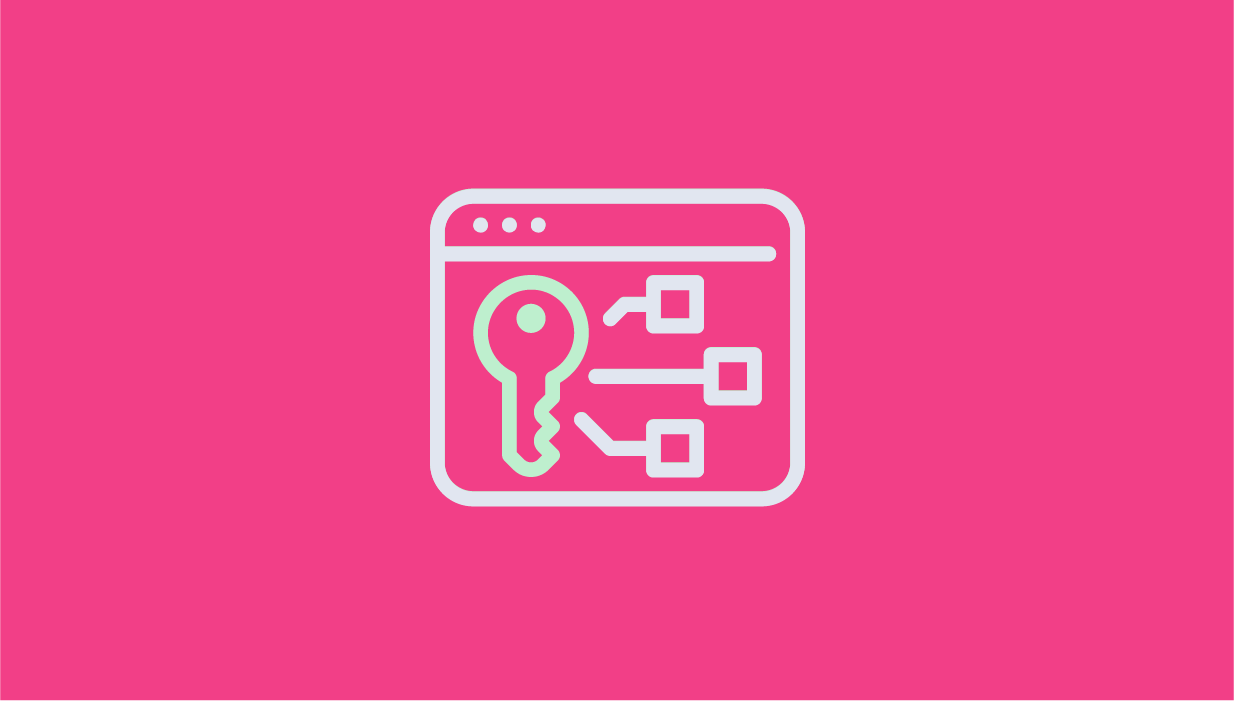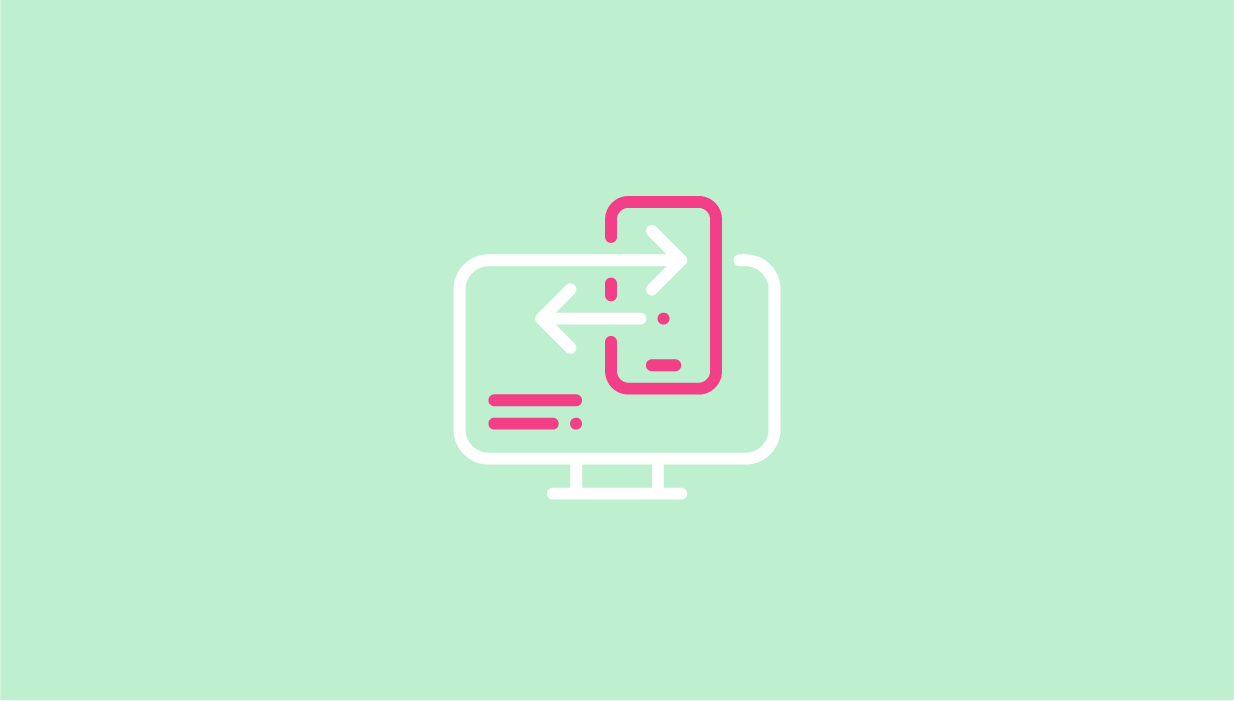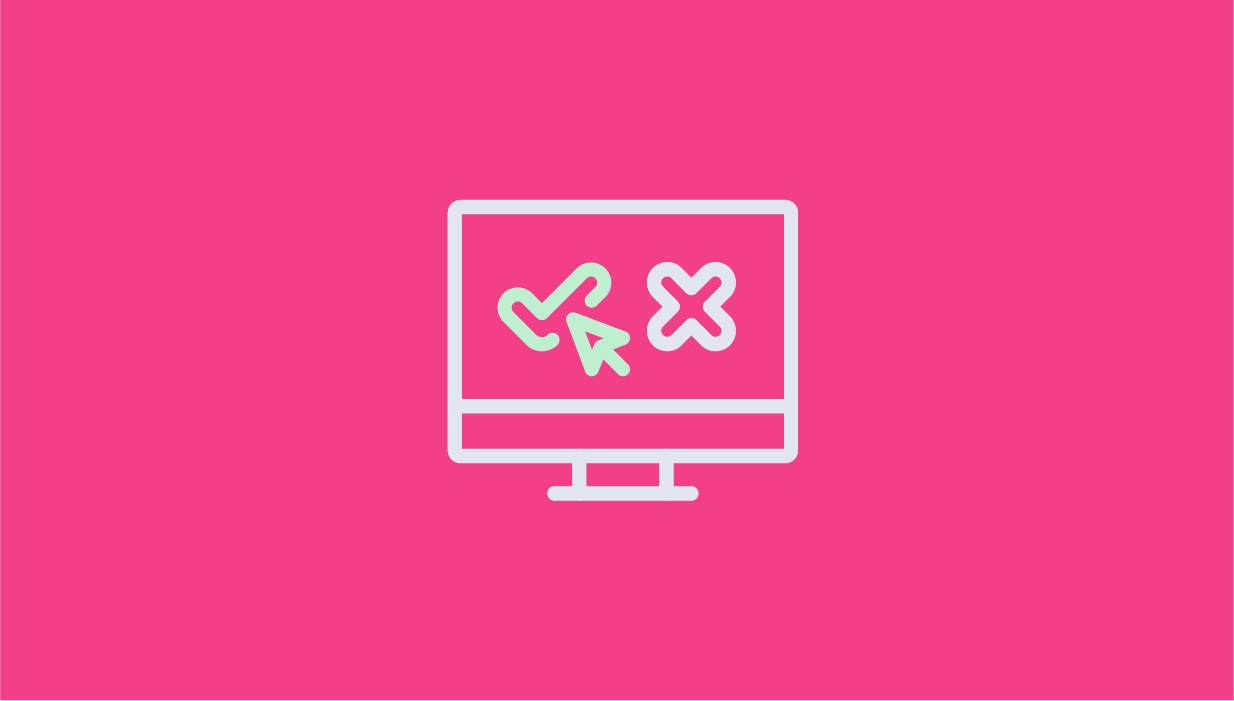Query string parameters are automatically saved under their name within the respondent record. So after you set up your UTM Parameters, your URL should somehow look like this: https://qa.postclickmarketing.com/kbutm?utm_campaign=marketing&utm_content=whitepaper&utm_medium=socialmedia&utm_source=linkedin&utm_terms=example You can check this link …
Tag: settings
1. From the Creative Management Screen, click the status Dropdown menu and select “Engaged” 2. Click the green Add URL button 3. Select the desired subdomain from the domain Dropdown menu and enter …
1. What is Brand Space? Brand Space is an add-on that helps Ion customers to organize their branded Domains under a category. This categorization enables summarized Reports of all the Domains under a Brand …
New Login Page: SSO and Unique URL Add a New Ion User Change Your Password Forgot Your Password? User Lockout Restrict Permissions to Ion Users Permission Groups and Roles New Login Page: SSO and …
If you are unable to log into your console, there are a couple of quick things you will want to confirm. URL you are logging into Username Your ion console URL should look something …
Ion stores your respondent data until it is deleted by a console owner. The platform generates all the real time Performance reporting gauges based on this data. When you delete your stored data, you …
When getting started with Ion, one of the first things you should do is decide what domain you would like to use for your Ion console (thus, the pages that are created in Ion). …
To secure a domain or subdomain for your landing pages, you can supply your own security certificate for us to install or you can enable the free option within your console’s Domain Manager, without …
Brand your ion console with favicon & company logo Select ‘Configure Site’ from the ‘Settings’ side navigation menu — there are three images you can upload to the admin interface: A custom favicon to …
To work within the Ion platform, you will not need any special browser plugins or downloads – just make sure you are using the most recent version of your favorite browser in order to …