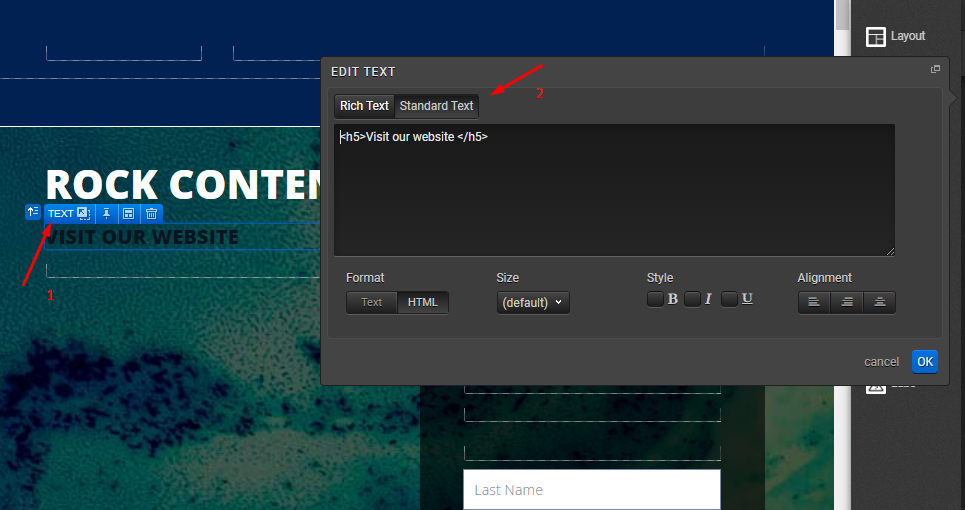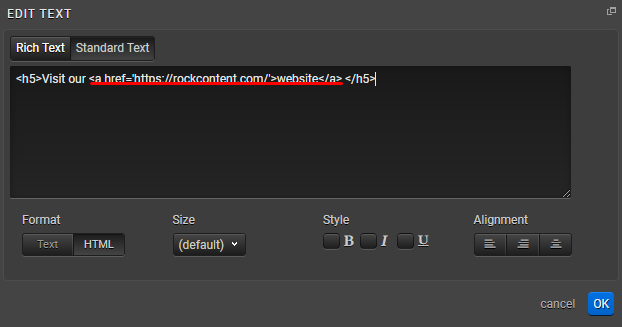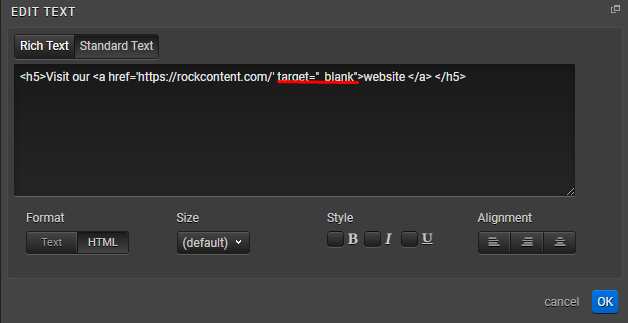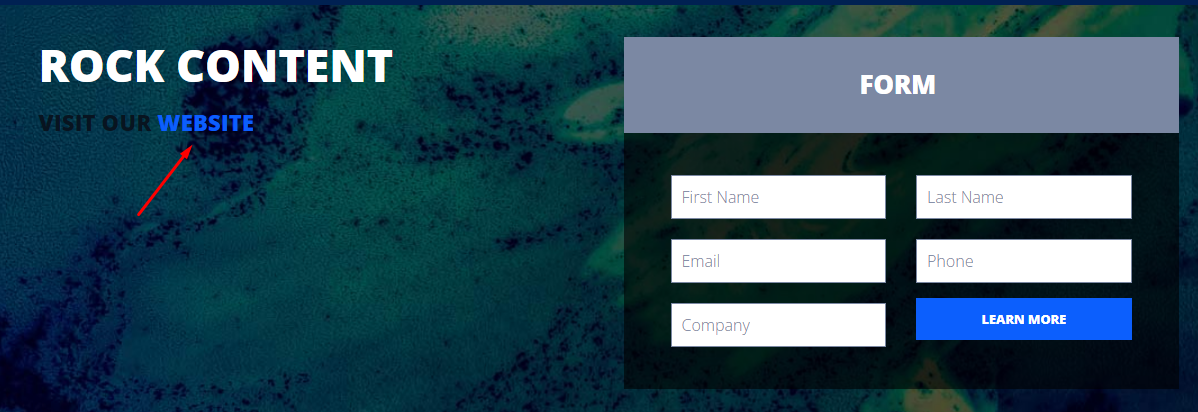To add an external link to a text in the Creative, select the Text container and open the Standard Text box:
Insert your website and text to be linked within <a> tags, following the pattern: <a href=’YOURWEBSITE’>TEXT</a>. Check the example below:
If you want the URL to open in a new tab, just add target=”_blank” attribute after the link address: <a href=’YOURWEBSITE’ target=”_blank”>TEXT</a>.
*NOTE: Don’t forget to test it out using the Live URL (not on the preview mode).
If you have any questions, please contact us on [email protected].