When adding or editing a page element, click on the “Creative Wide” button within the Edit tab of your creative studio, if you want this update to roll out to multiple pages in your creative.
Here’s how it works:
- Select the element you’d like to save creative wide;
- Hover over the Save button and click “Creative Wide”;
- Select the pages you want this content to be copied to and click OK;
*Note: Only pages that include a container that can house this element will be available to select.
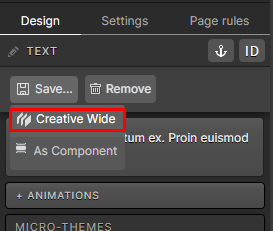
If you have any questions, please contact us on [email protected].