1. What is Brand Space?
Brand Space is an add-on that helps Ion customers to organize their branded Domains under a category. This categorization enables summarized Reports of all the Domains under a Brand Space.
The new feature also increments some settings to the console similar to acquiring a new console, such as more Traffic, Domains and Users. Additionally, the customer will have access to a new Theme creation and a Super User classification (the Brand Space Admin).
This add-on is a great opportunity for multi-division enterprise companies and agencies to organize their brands, clients and segments and their respective Reports. If you are interested, please reach out to your account manager for more information.
Now, when accessing your Ion console, you will see the option available in the menu:
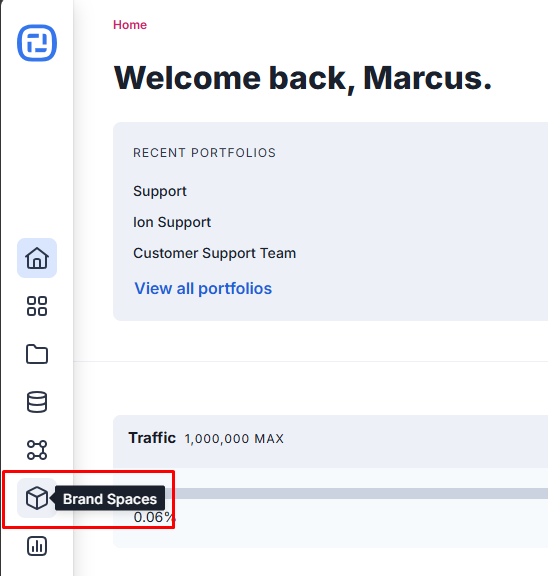
2. How to use Brand Spaces: Managing two or more brands, clients or segments in one place
If your company has two or more brands, is a multi-division enterprise or an agency with several clients, using Brand Spaces will allow you to separate and track results for each brand, client or segment individually, accessing everything in one place.
Once enabled, the feature will show a default Brand Space called “Main”. You will be able to rename the “Main” Brand Space and choose which Domains will be included in it. Next, you will have to create the new purchased Brand Space and choose its Domains. To obtain Reports for each category of Domains, you will access the Brand Space, click on the “Schedule Report” button and set up the Report as needed.
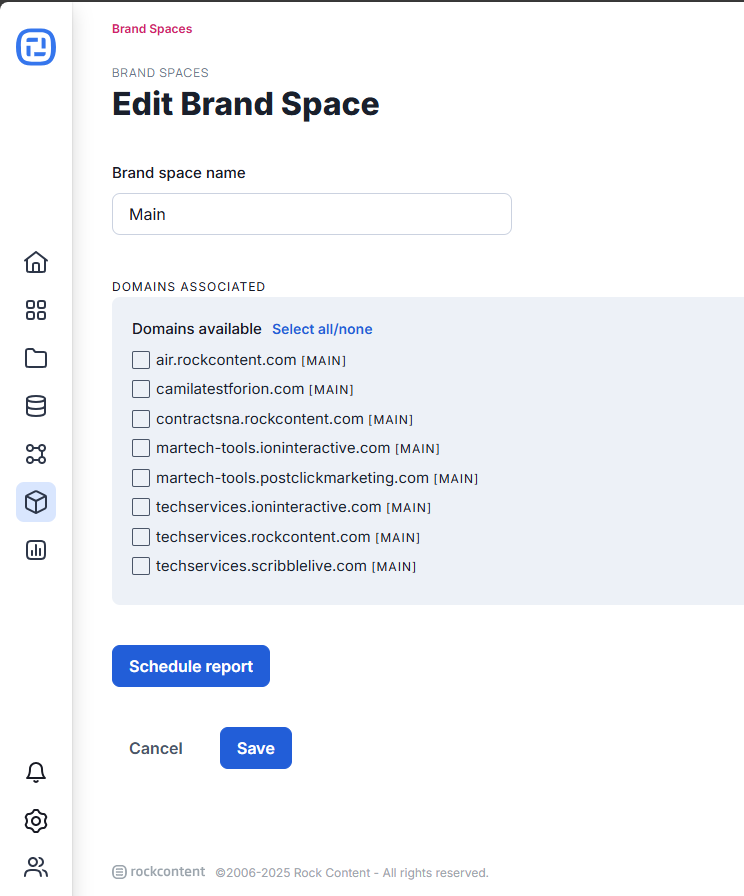
Brand Space required for New/Edit Domain
When creating or editing a Domain in Settings > Domains, it will be necessary to choose which Brand Space it should be included in.
NOTE: If you have not purchased Brand Spaces, select the “Main” option (default Brand Space for the entire console). If you have purchased and set up your Brand Spaces, choose the desired option for the Domain you are creating or editing.
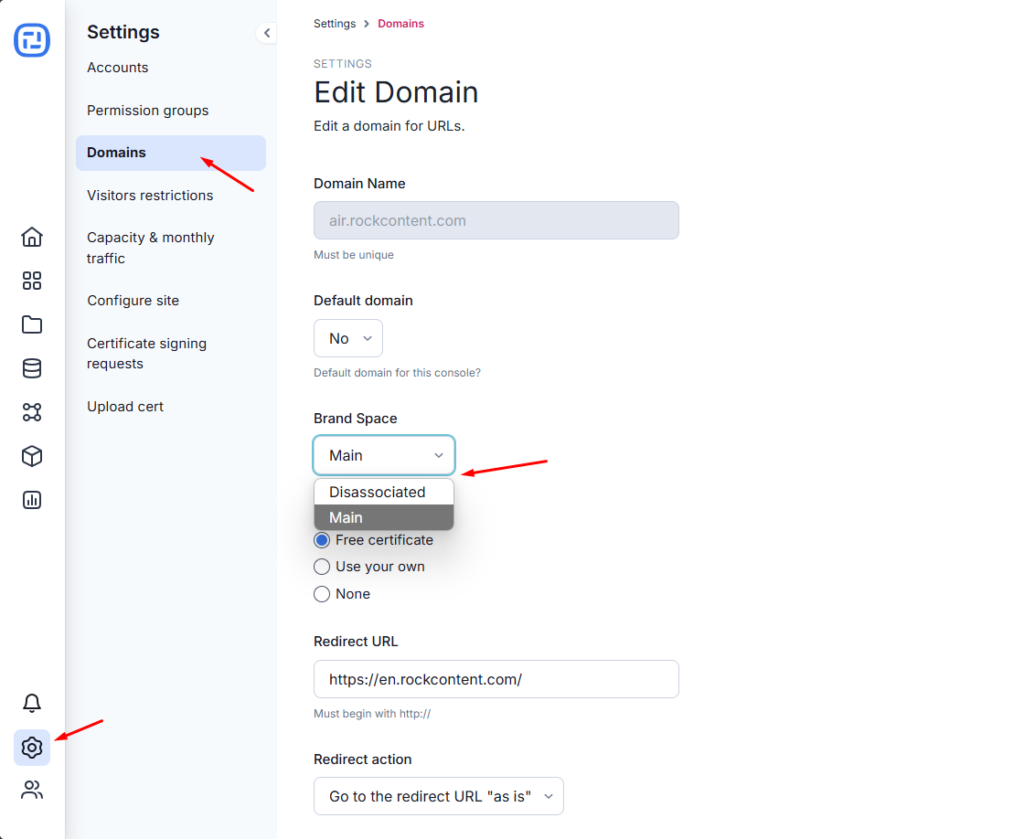
Brand Space available as Report Scope
At the Insights page, users will be able to choose a Brand Space as a scope when creating a Report. For this scope, three report types are available:
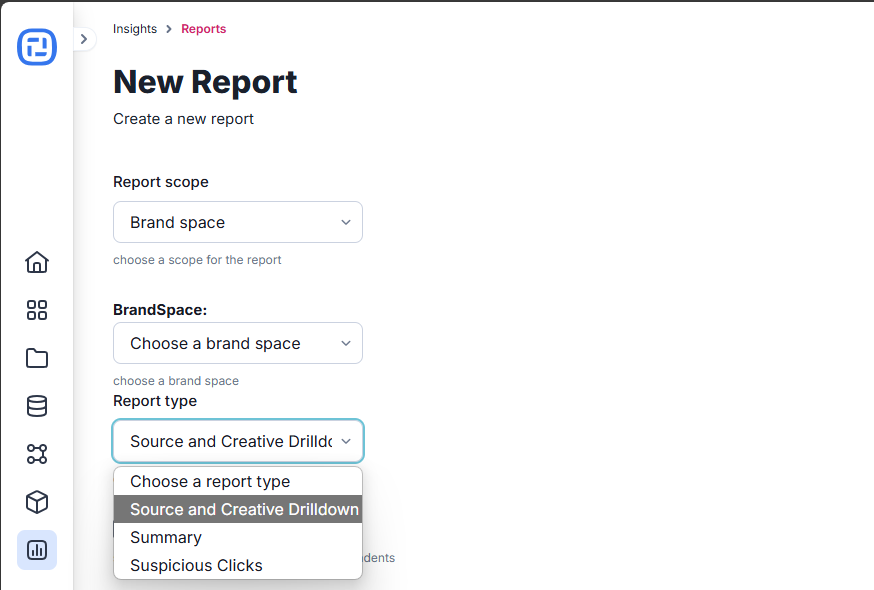
If you want to know more about Reports, please click here.
3. Brand Spaces: FAQs
Do I need help creating my new Brand Space?
When purchasing the upgrade, the increments to some settings on your console will be updated and, by accessing the Brand Spaces option in your menu, you will see the “Main” default Brand Space available for configuration. By clicking on the “New Brand Space” button you will be able to create as many categories as are available in the contracted plan and select the desired Domains for each of them.
Will the new custom Theme also be available to apply to any Creative?
Yes, after activating your Brand Spaces and receiving the new requested Theme, it will be available along with the other existing Themes: you can easily access it when setting up a new Creative, regardless of Domain and Brand Space.
Is it possible to configure more than one Fallback URL using Brand Spaces?
For security reasons and to keep your console working correctly, it is only allowed the creation of one Fallback URL. However, it is possible to configure a Redirect URL when creating each Domain.
To request your “Super User” or if you have any questions, please contact our Support team by emailing [email protected] – we will be happy to help!