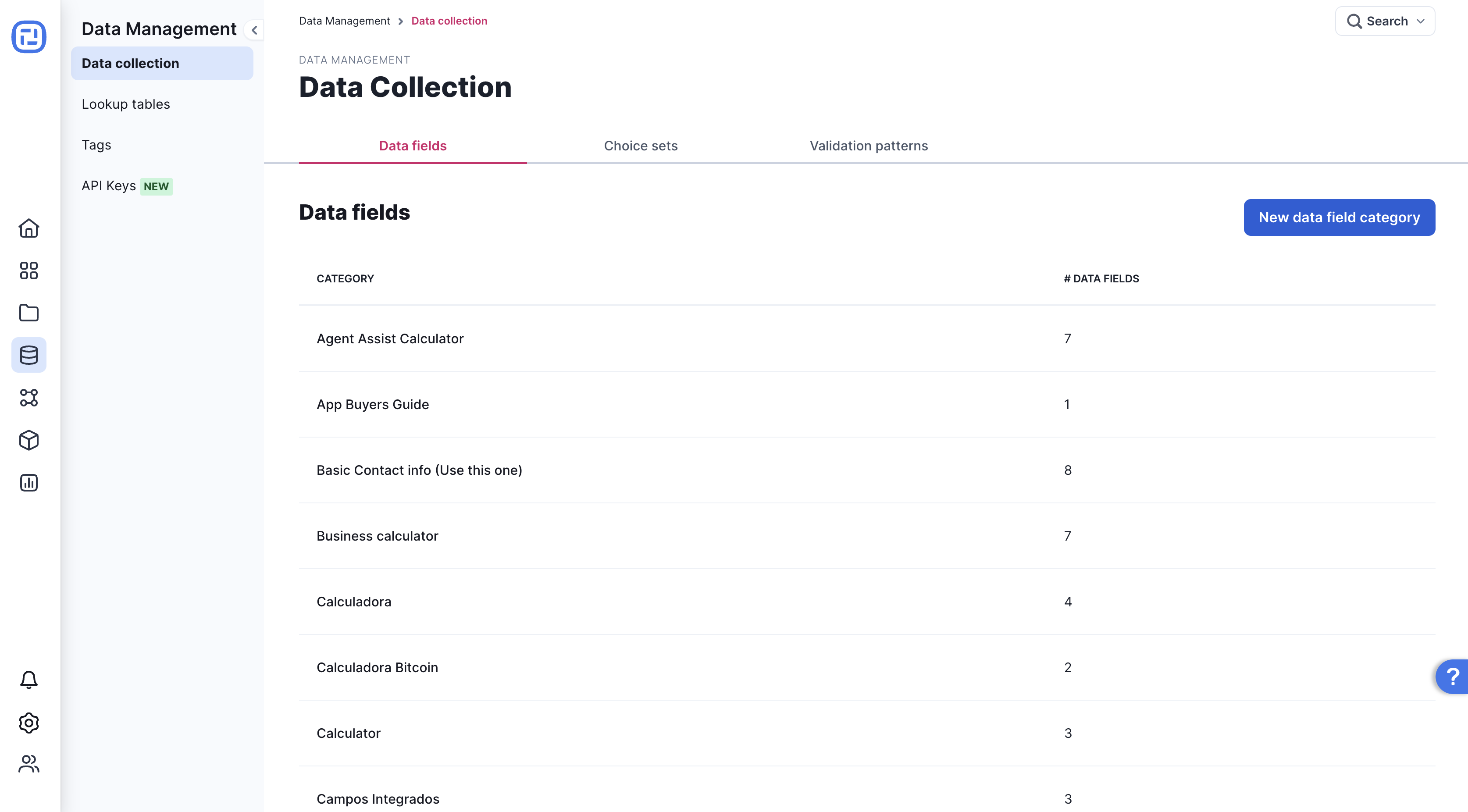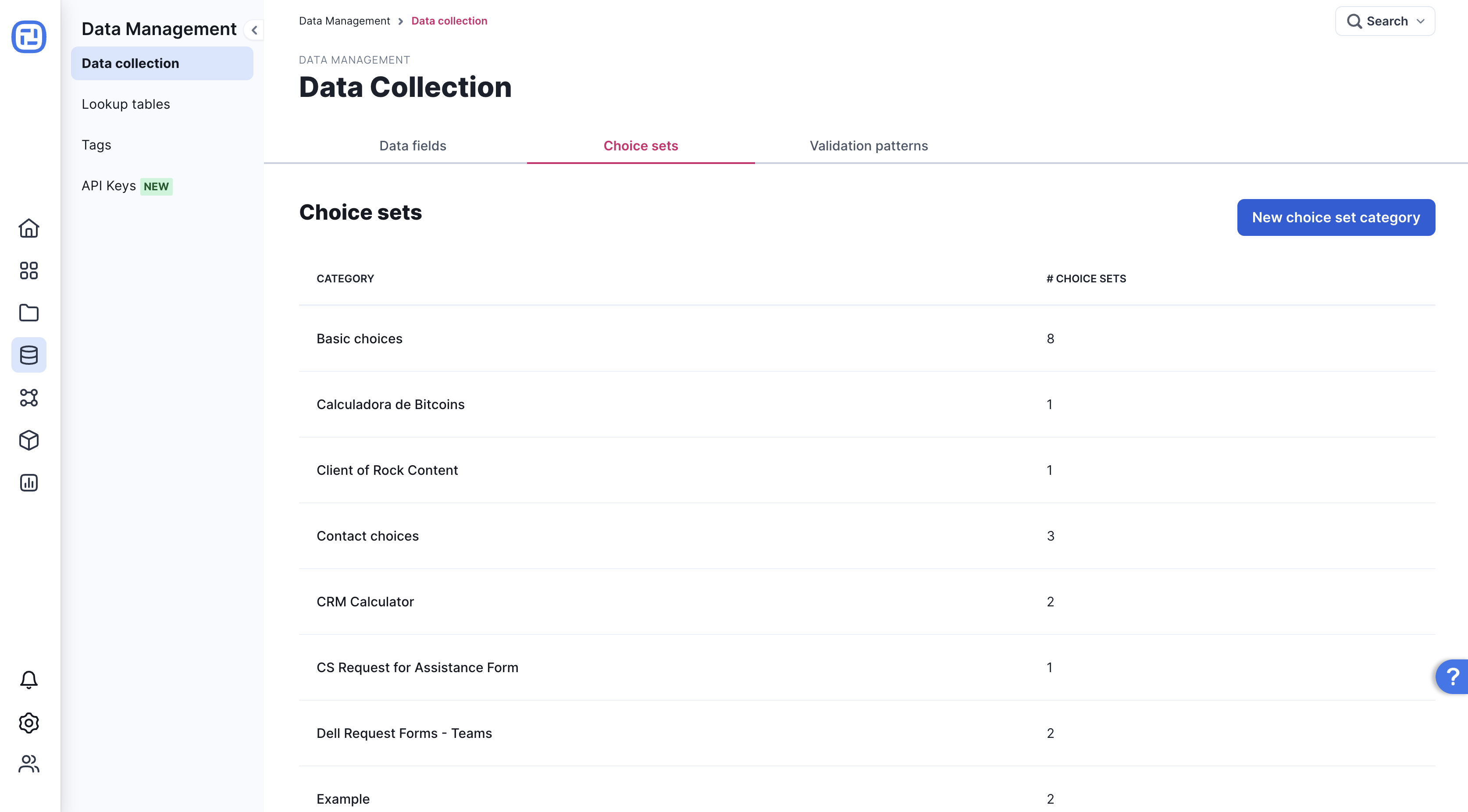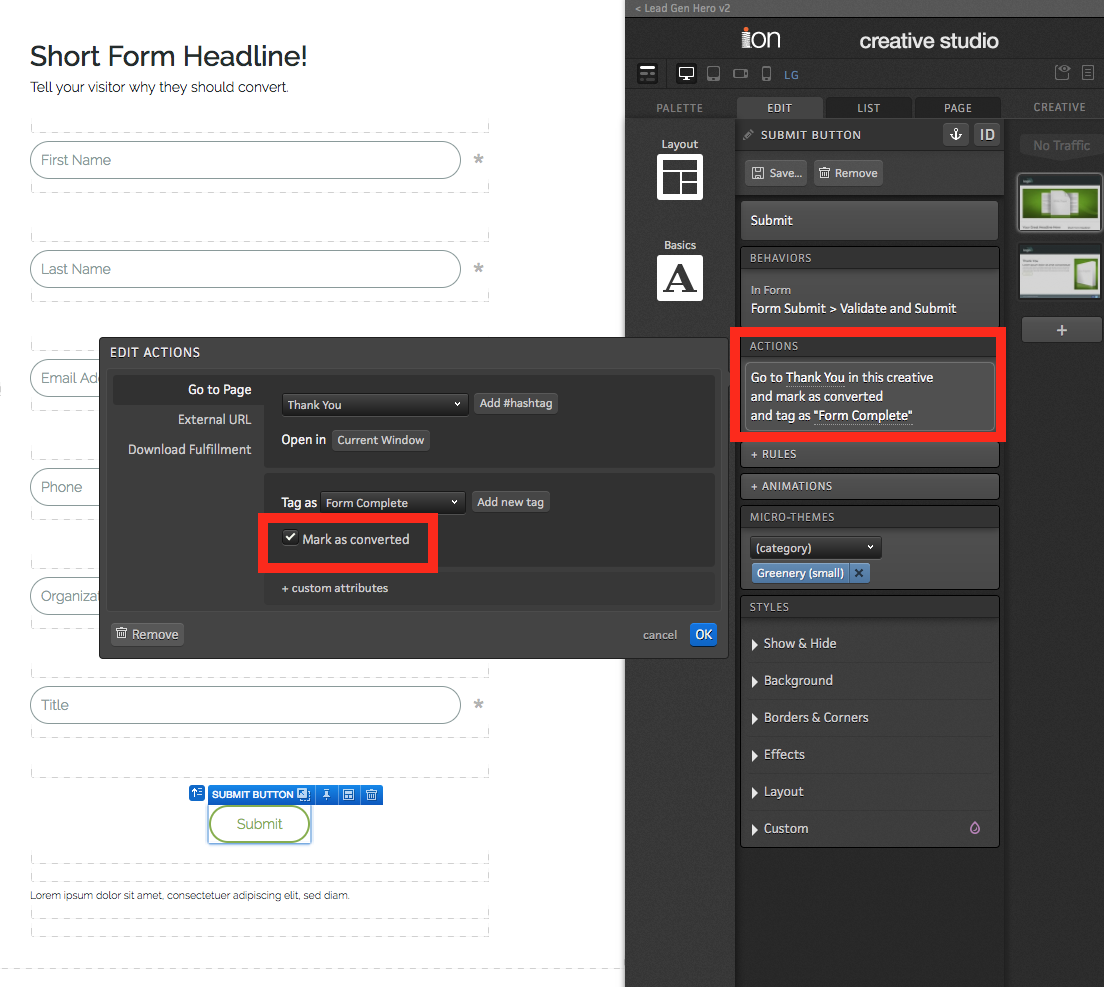Introduction
The ion platform can be used to build landing pages geared toward lead generation. You will find a lot of great landing page options available within the Quick Start Cloud that will help you build out your lead gen experiences to collect information from your respondents. The data you collect from your respondents can be downloaded from your console into an Excel file, sent to you via email and/or exported to a third party web service like Salesforce, Eloqua or Marketo (to name a few).
Getting Started
Your ion console has the Quick Start Cloud which is an ever-growing collection of flexible Quick Start creative experiences ready to publish and launch! These creatives will give you a big head start when building your marketing experiences by giving you a template which can be branded, modified and quickly taken live.
Browse the Cloud
To browse the Quick Starts available, go to a campaign and click the green “New creative” button to add a new creative.
From here, click the Quick Starts Category dropdown menu to browse our collection of high-performance creatives organized by content-type and usage. For example, you have “Landing Pages,” “Quizzes,” and “eBooks and Whitepapers” categories, to name a few.
We encourage you to experiment with Quick Starts! A great way to get started is to use the Quick Start Cloud as a jumping-off point to build your own creatives. With a few updates you should be ready to go live in no time!
How Data is Saved
The ion platform will store data collected from your forms into a dedicated database for your console. By default, data will be saved into the database as soon as a respondent enters it into a form.
Your console will also automatically save anything that is passed into an experience over the query string.
Another way to save data into your console’s database is through advanced rules. Rules are added to some experiences to save hidden data and perform advanced functions.
The Anatomy of ion Forms
The fields used in your forms are assigned to data fields that are created within your console’s Data Collection screen. You can use the same data field across multiple forms so there is no need to create new ones for each form you build in ion. The information respondents enter into your form fields will be saved into these data fields. For more information on creating data fields in ion, click here.
When setting up a dropdown menu, you will be prompted to assign a choice set to it. The choice set defines what options are shown within the dropdown menu and are also housed within your console’s Data Collection screen. For more information on setting up a choice set, click here.
Most of the Quick Starts from the Landing Pages come with ion forms already in place but forms can be added to any experience you build within the ion platform. You can add as many fields to your ion forms as you would like. You can also add multiple forms to your experience and link them together to create a multi-step form experience. For more information on how to get started with ion forms, click here.
You can include any of the following field types in your ion forms:
- Textboxes
- Dropdown Menus
- Choice Groups (radio buttons and checkboxes)
- Sliders
Reviewing Data
The data stored into your console’s database can be reviewed by downloading a raw data file. A raw data file can be downloaded from individual campaigns or globally for all campaigns at once.
When reviewing a raw data file, columns A – AA will include “core field” data. Core fields collect data on all respondents regardless of what they do within your ion experience. These fields include things like your respondents’ IP addresses, geolocation information, contact dates, and whether or not they converted. For more information on ion core fields, click here.
All other data that is stored within your database will be displayed in alphabetical order to the right of column AA.
Data Security
Data collected from respondents is automatically encrypted in the database using AES-256 encryption. You can also have respondent data automatically deleted from your console after a set period of time. For more information on automatically deleting sensitive data, click here.
Exporting data
The data collected in your database can be sent to you in the body of an email, attached to a file that is emailed to you on a regular basis and/or exported to a third party web service. You can create integrations in your console to export your data using your preferred method. Below, please find a breakdown of the types of integrations you can set up within your ion console.
Email Integrations
These options allow for an automated export of collected data. Exports can occur in real-time or can be set to export at the beginning of the hour at your preferred frequency.
Formats:
Partner Integrations
ion’s platform currently supports several built-in partner integrations. These partner integrations create an automated way for users to map data collected in ion to corresponding data fields in the respective system.
Formats:
- Eloqua – Silver App Cloud Partner (REST API)
- Marketo – Launchpoint Partner (REST API)
- Salesforce
Other, All-Purpose Integration Options
Along with the built-in integration methods, ion also supports integrating with most modern marketing technology systems through a number of common integration options.
Formats:
- SOAP services
- Form post handlers/receivers
- Rest APIs
- Most other types of web services
Analytics
The ion platform includes a suite of performance gauges you can use to review how your experiences are performing. The main goal of most landing pages is to get respondents to submit a form. You can make your form’s submit button so when you review your performance metrics, you will be able to easily see how well your experience is performing as a whole and will also be able to drill into other metrics to see how successful certain parts of your creative have been.
You can make your form’s submit button the conversion point by single-clicking the submit button and then clicking into the actions editor. From here, simply check the “Mark as converted” checkbox.
For more information on the performance gauges available within your ion console, please review the below support videos.