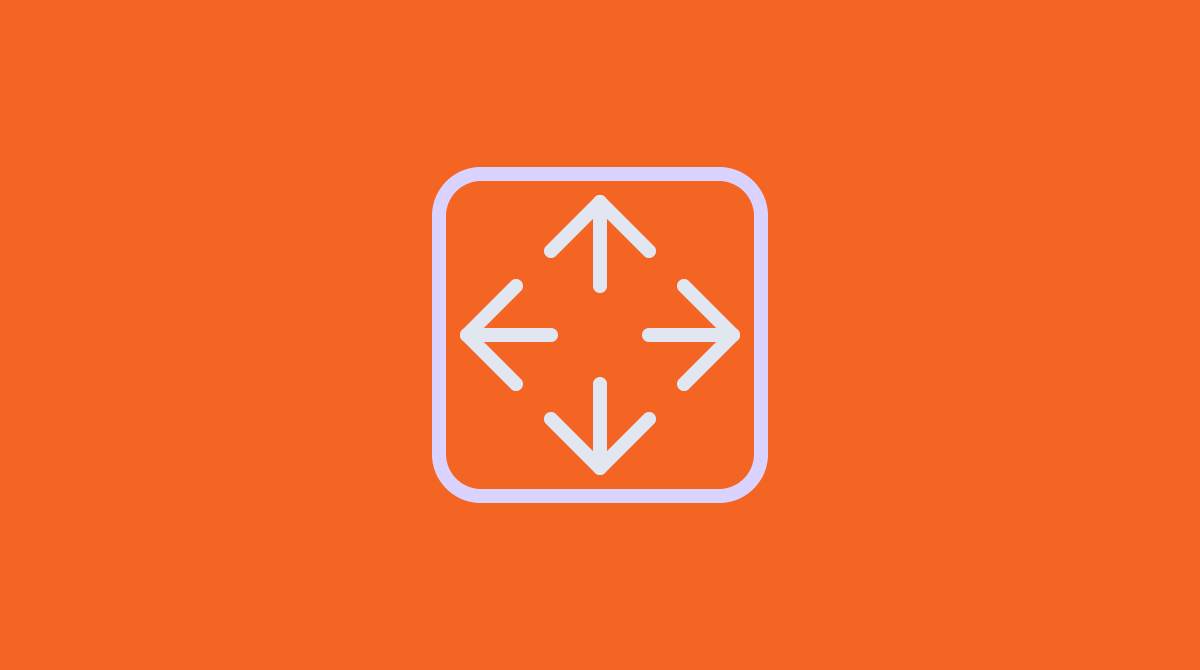Best practices when building interactive experiences in Ion For the best building experience in Ion’s Creative Studio, the following guidelines should be followed. Dos Don’ts Best practices for building embedded creatives in Ion The …
Tag: creative studio
This guide equips you with using breakpoints to design web pages that flawlessly adapt to any device. We will explore how to leverage breakpoints effectively to preview and optimize page designs for XS (mobile), …
Copy and paste can be used with any piece of content in your page, or even between different pages in your console. PC users can click an element and then press Ctrl + C …
Each page in your ion console includes a version history that allows you to restore the page back to a previous state. The ion platform will automatically save a new version every time you …
You will find a discussion of how containers and grids are organized toward the bottom of this support post. Containers Within the Layout category in your Palette tab, you will find the container icon. …
To use the sticky container, simply drag and drop the sticky container icon into your page and publish content into it as you would any other container. You can even add grids to your …
Using the screenshot above, here’s a guide to what’s what: To add content to your page, just click the page thumbnail. To add pages to your creative, just click the green “New page” button …
Top Bar At the top of your creative studio, you will see a bar of buttons with key functionality to navigate, edit and proof your creative. On the left side of your top bar …
These creatives will give you a big head start when building your landing experiences, by giving you a designed layout based on best practices that can then be modified to meet your specific design …
For example, if you create a five (5) page microsite, you can require all respondents to land on the home page or you can enable respondents to arrive on interior pages within your microsite. …