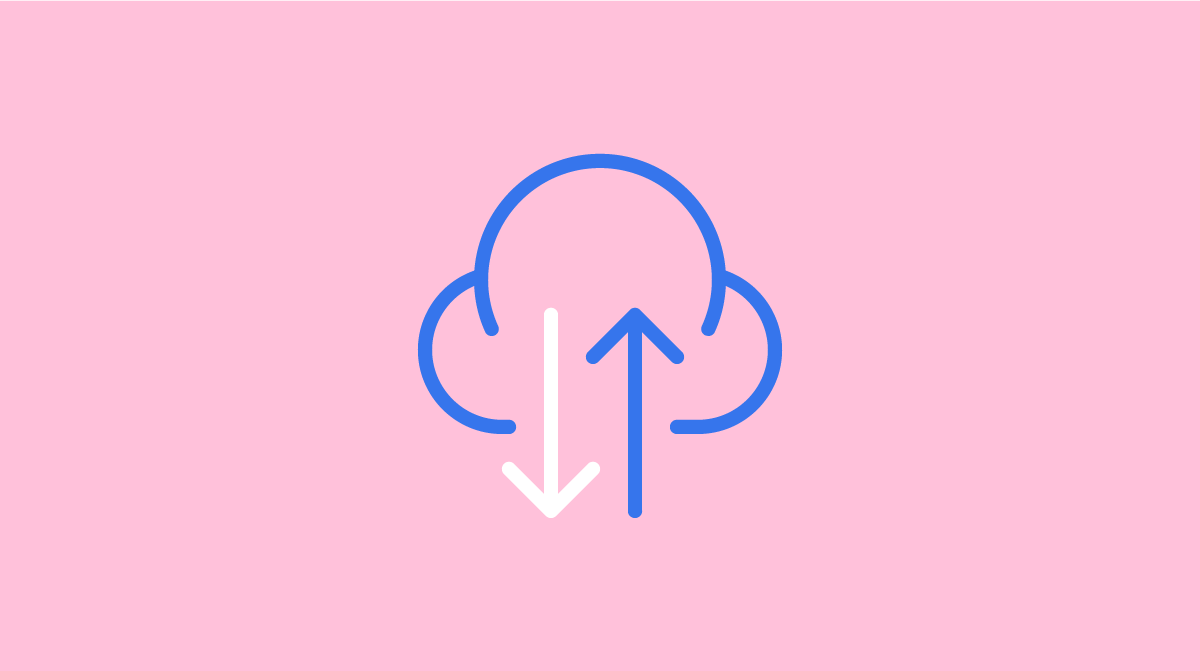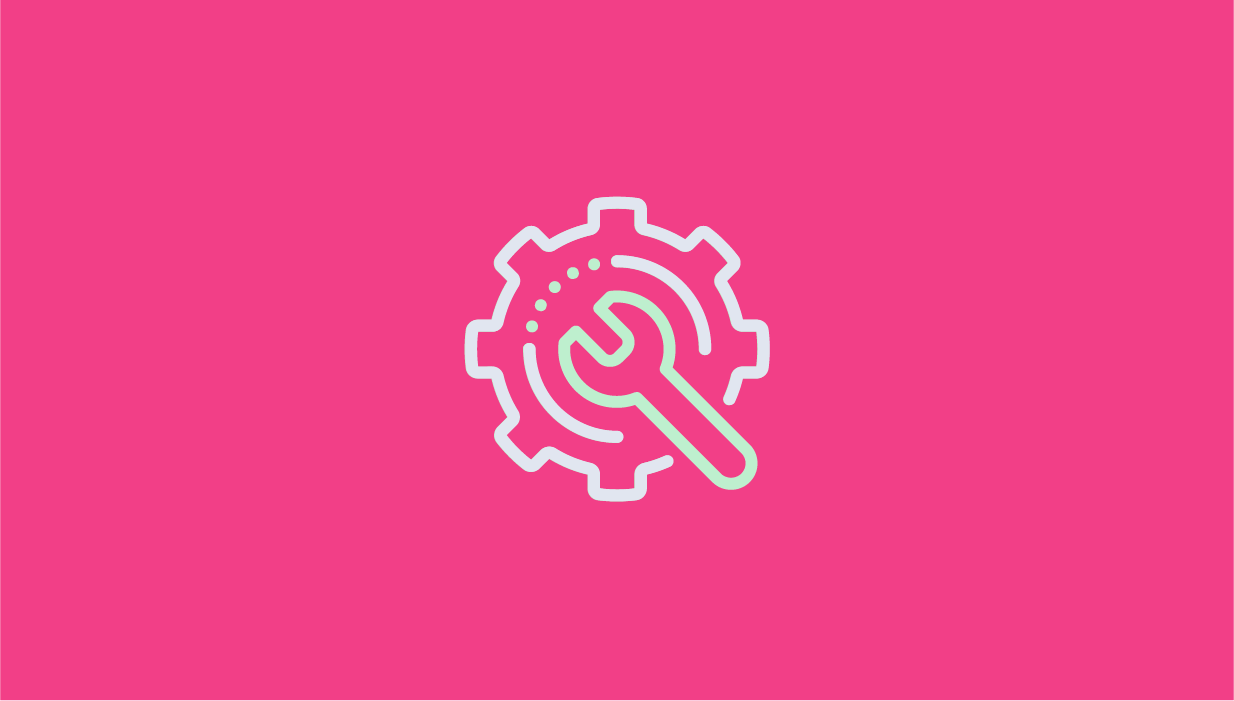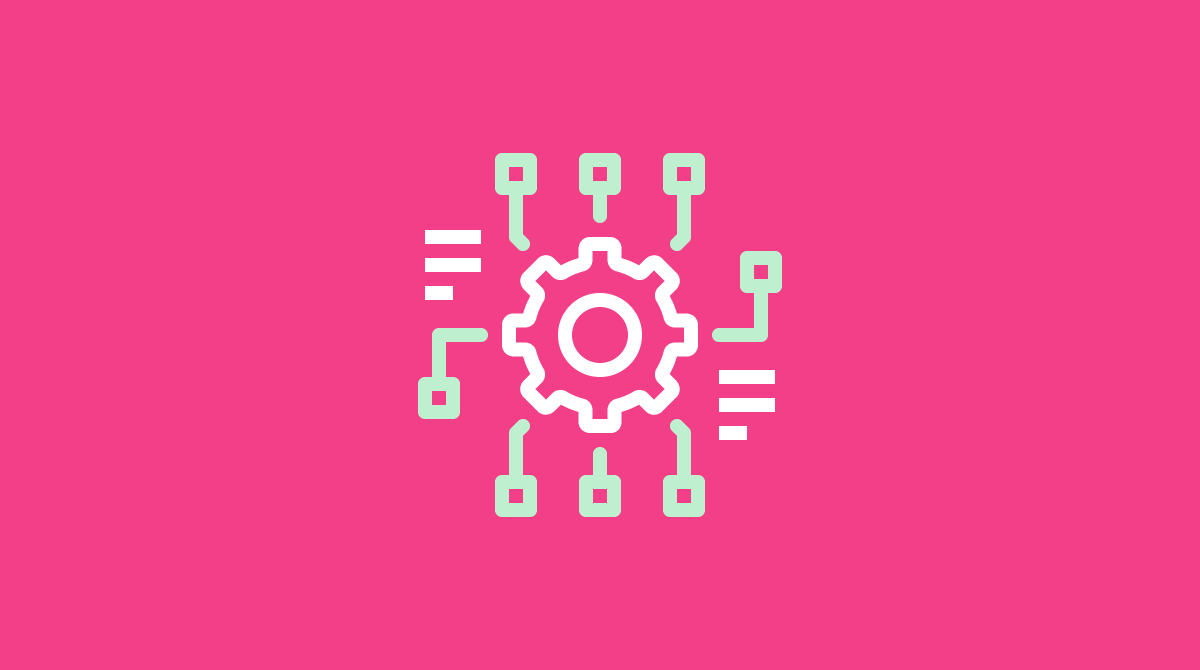On-Demand Data This core method allows data to be captured and exported with virtually no additional setup. Any data collected in the platform is automatically stored into the platform’s database by default. This data …
Tag: data management
Query string parameters are automatically saved under their name within the respondent record. So after you set up your UTM Parameters, your URL should somehow look like this: https://qa.postclickmarketing.com/kbutm?utm_campaign=marketing&utm_content=whitepaper&utm_medium=socialmedia&utm_source=linkedin&utm_terms=example You can check this link …
Follow this step-by-step for authentication: { “grant_type”: “client_credentials”, “client_id”: “yourclientid”, “client_secret”: “yourclientsecret”, “scope”: “list_and_subscribers_write list_and_subscribers_read data_extensions_write data_extensions_read” } All ready! The integration to perform the authentication was created. Below is the step-by-step process to …
After inserting the dropdown element into the form, let’s set up its data. Now create a new choice set for the State/Province filtering. Go to Data Management > Data Collection > Choice Sets and …
Ion stores your respondent data until it is deleted by a console owner. The platform generates all the real time Performance reporting gauges based on this data. When you delete your stored data, you …
When testing an experience, we recommend doing so within a Sandbox campaign. When everything is done, you can copy that creative into a live campaign so the respondent data associated with it comes from …
As part of complying with privacy and data protection laws, visitors from the European Union (GDPR), California (CCPA), and Brazil (LGPD) have the right to request that you amend or delete collected data. These …
Ion stores data collected from your visitors – until you decide to delete it. This feature is beneficial for companies who collect sensitive data, export it to their backend environment immediately and then want …
NotYour Ion console automatically generates a data set called Core Fields. You can find the collected respondent data on your Raw Data File. When a respondent visits an Ion experience, core field values are …
Ion Core Data is descriptive, behind-the-scenes information automatically collected when a respondent visits an ion experience. If you’ve purchased integration services that include ion Core Data, these are the fields eligible for integration. ION …