Ion quiz Quick Starts are set up to show respondents the answers they got right and wrong on the Results page. You can modify your quizzes to give respondents immediate feedback on whether they got answered correctly or incorrectly.
Before we begin
You will want to have an understanding of how to work with the Flow component and how to set up in-page linking.
Flow Steps
Quizzes are typically built using the Flow component. The first step to setting up your quiz to give visitors immediate feedback would be to add two flow steps after each question.
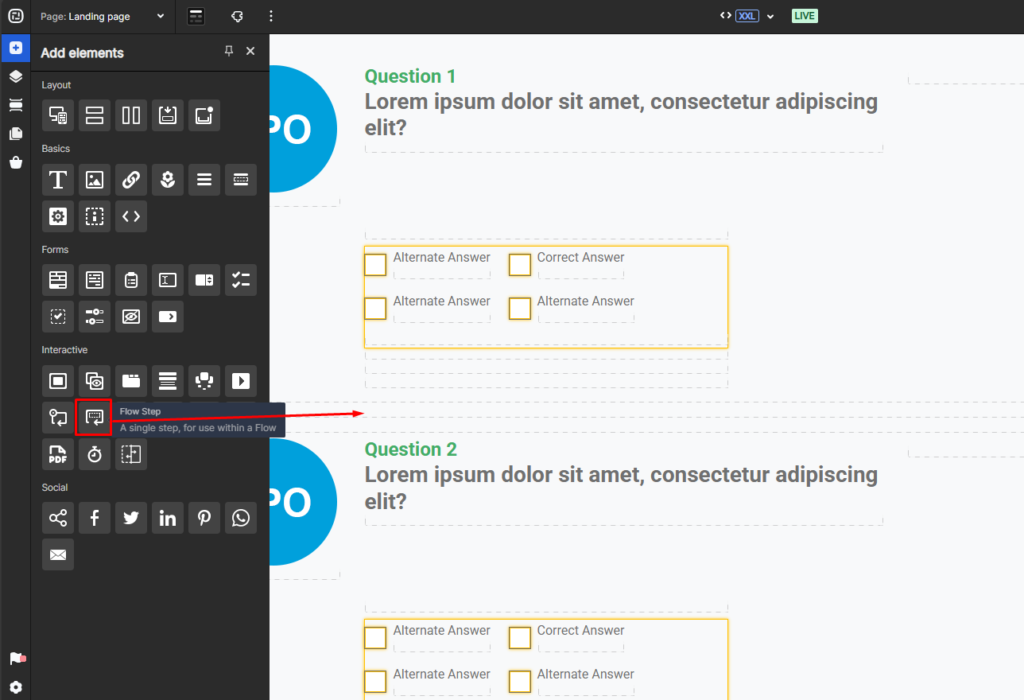
Next, add messaging to one flow step that tells the respondent they were correct and add messaging to the other flow step that tells the respondent that they were incorrect.

Anchors
Now that the content is in place, you will add anchors to each flow step. To add an anchor to a flow step, select one of your flow steps and then click the anchor icon toward the top of your creative studio.
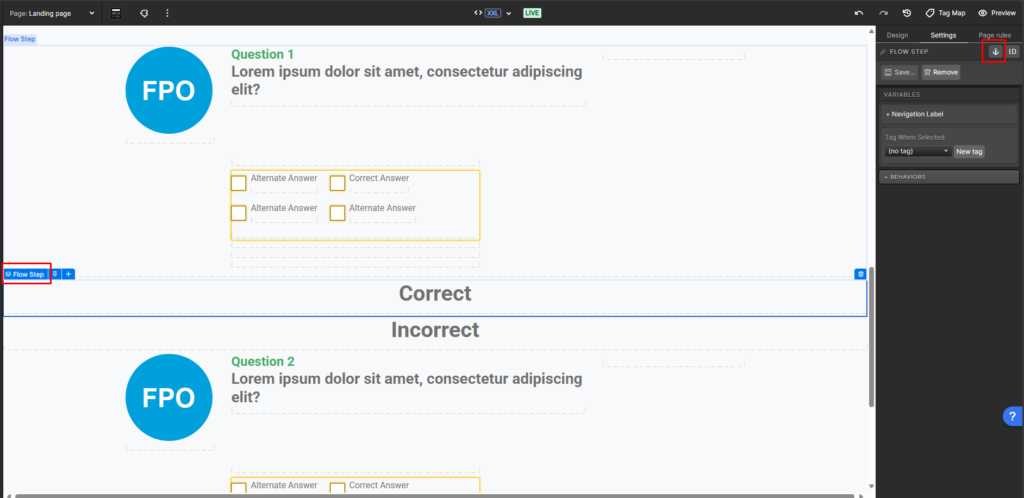
This will give you a textbox into which you will enter a unique anchor for the flow step. For example, you might want to use 1-Correct and 1-Incorrect for the flow steps related to the correct and incorrect answers to the first question.

Choice Behaviors
By default, your choices will have behaviors applied to go to the next step. For this setup though, you will want to specify which flow step to go to for each choice. To do so, you will first want to select a choice and delete the flow behavior to go to the next step.

After deleting the flow behavior, click into the Scroll To section and select the anchor to scroll to. Your correct answer should be set to go to the 1-Correct anchor and your incorrect answers should be set to go to the 1-Incorrect anchor. You can also assign a tag to your scroll behavior so you can review your tag table to see how many respondents answered each question correctly and incorrectly.
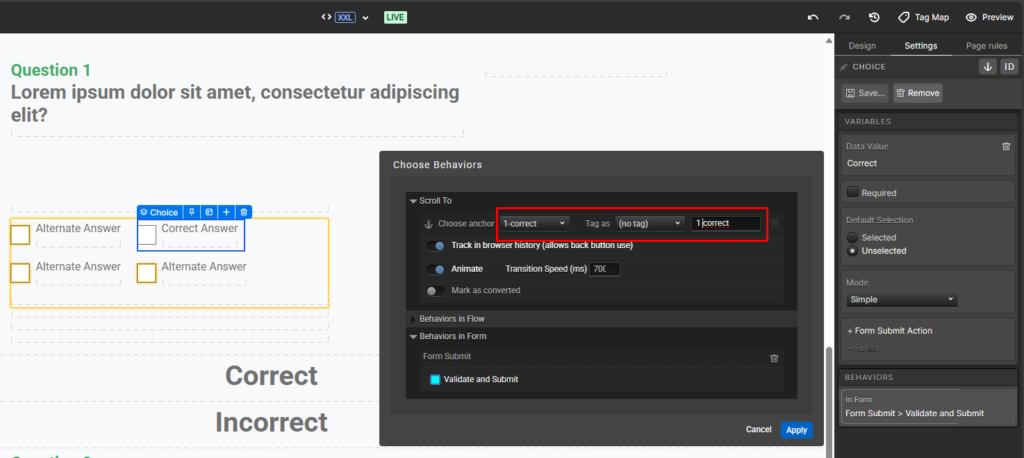
After setting up your flow steps for the first question, you can repeat this process for your remaining quiz questions. When doing so, make sure you use unique anchors for each flow step. For example, the flow steps for the second question could use 2-Correct and 2-Incorrect, respectively.
If you have any questions, please contact us on [email protected].