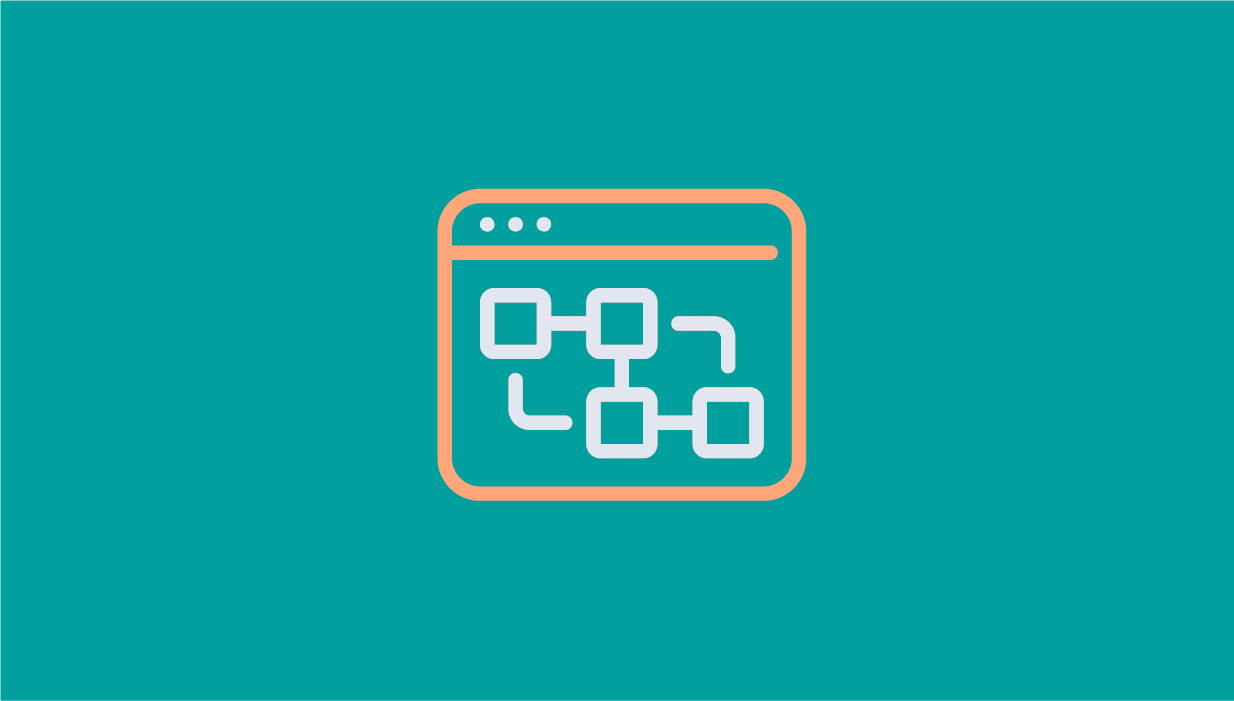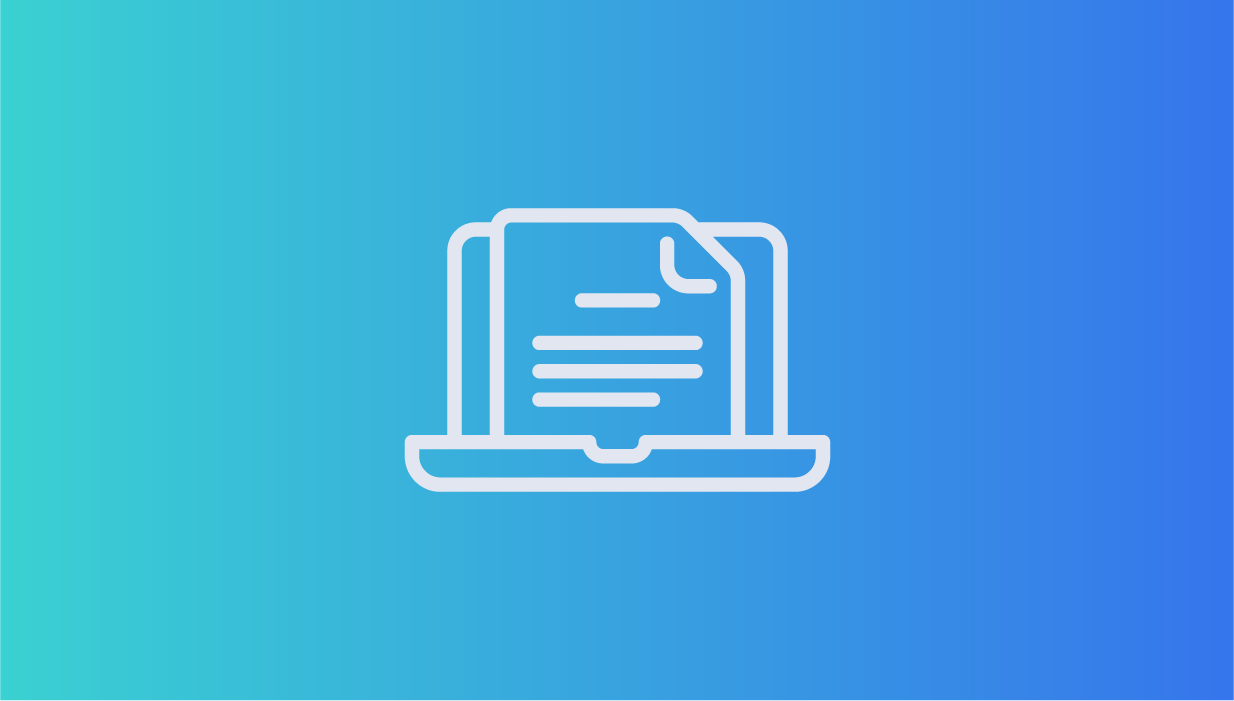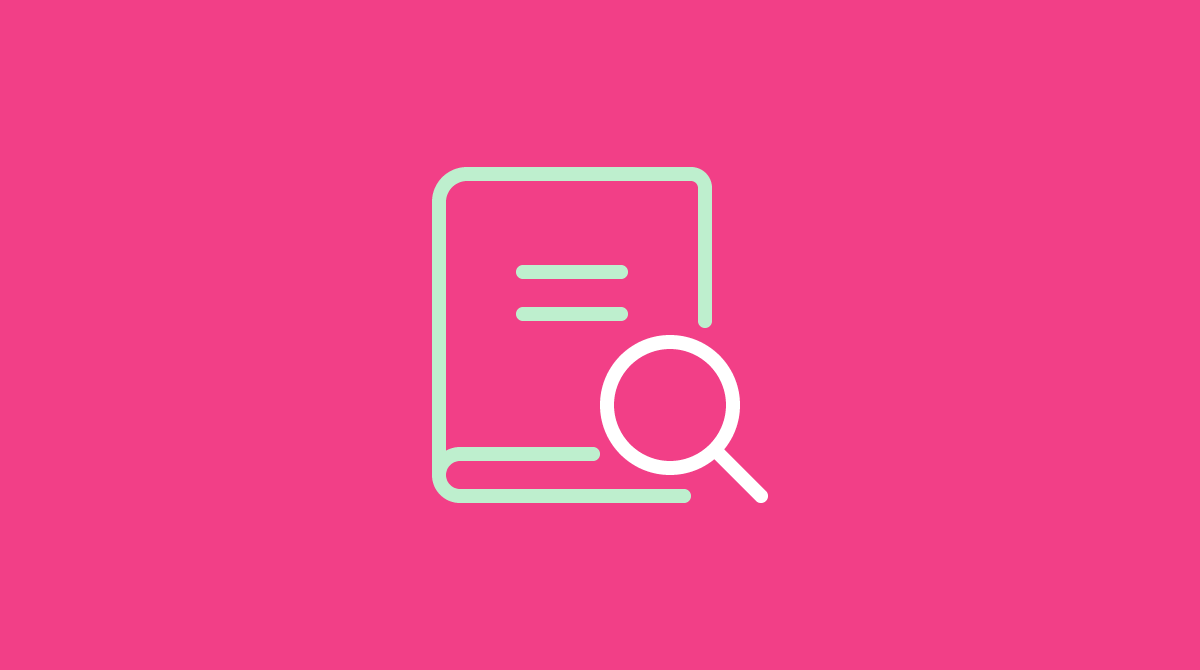When adding or editing a page element, click on the “Creative Wide” button within the Edit tab of your creative studio, if you want this update to roll out to multiple pages in your …
Author: Akemi Toma
The Ion platform has a few shortcuts that can help you publish your creatives even faster! Below, please find a list of these shortcuts formatted for both Windows and Mac users: ? – By hitting …
Brand your ion console with favicon & company logo Select ‘Configure Site’ from the ‘Settings’ side navigation menu — there are three images you can upload to the admin interface: A custom favicon to …
You will first want to ensure the corresponding page script which would communicate with the onclick event is in place. Next, when setting up a link, you will see an option to add a …
The Ion platform supports unicode so you can use any character for any language when adding text to an Ion experience. When building a page using a language that goes right to left, …
In this article, we explain to you how you can use padding/margins to vertically center content, and to use tables and table cells for more exact vertical centering. We will also explain various ways …
Margins and padding serve similar purposes to adjust spacing when designing and setting up the layout of a page. To highlight the difference at a basic level, margins add space around an element, and padding applies spacing within the area of a …
On the top navigation bar from anywhere within the platform, click Search and choose what you would like to search: Search for content: You can search for any word or phrase you would like …
Setup/Page Creation 3rd Party Script: Javascript from a vendor outside of ion typically used for tracking purposes; Asset: Creative images (i.e. logos) that can be incorporated into Ion; Campaign: Folder in Ion where creatives …
When working in the ion console, you can click the blue ? icon to open the Support Center. In the Support Center, you will find a multitude of interactive guides that will help you …