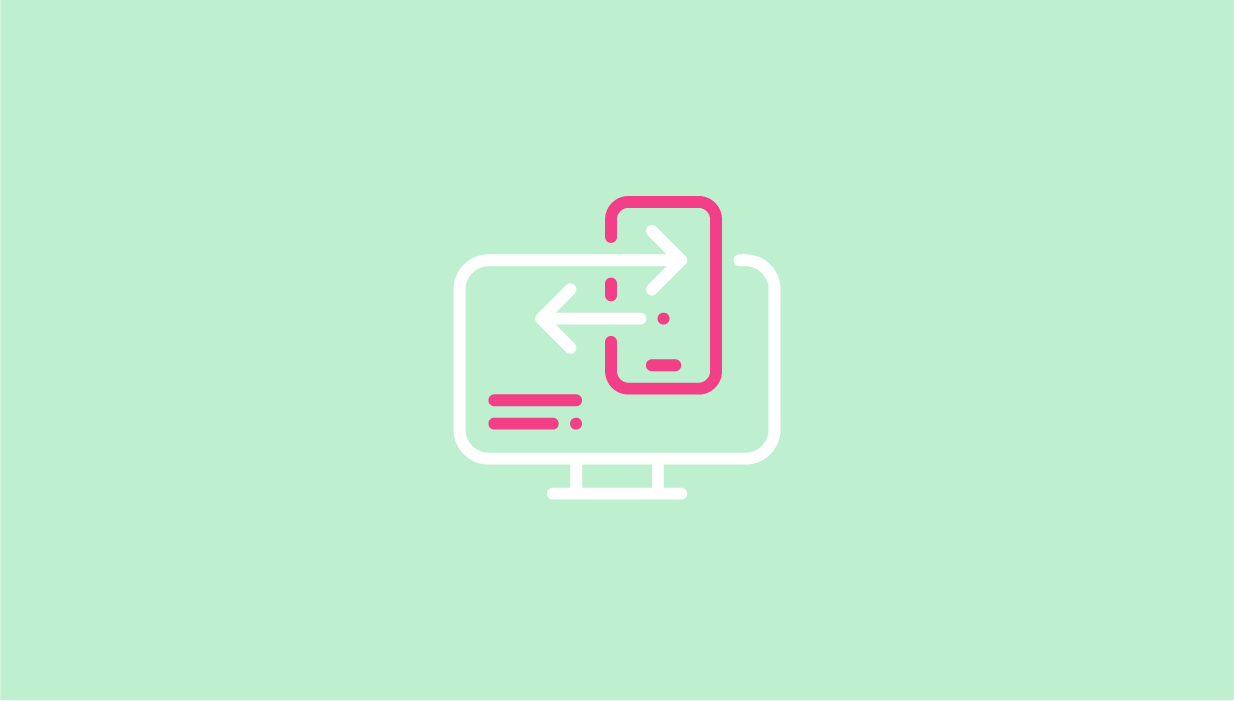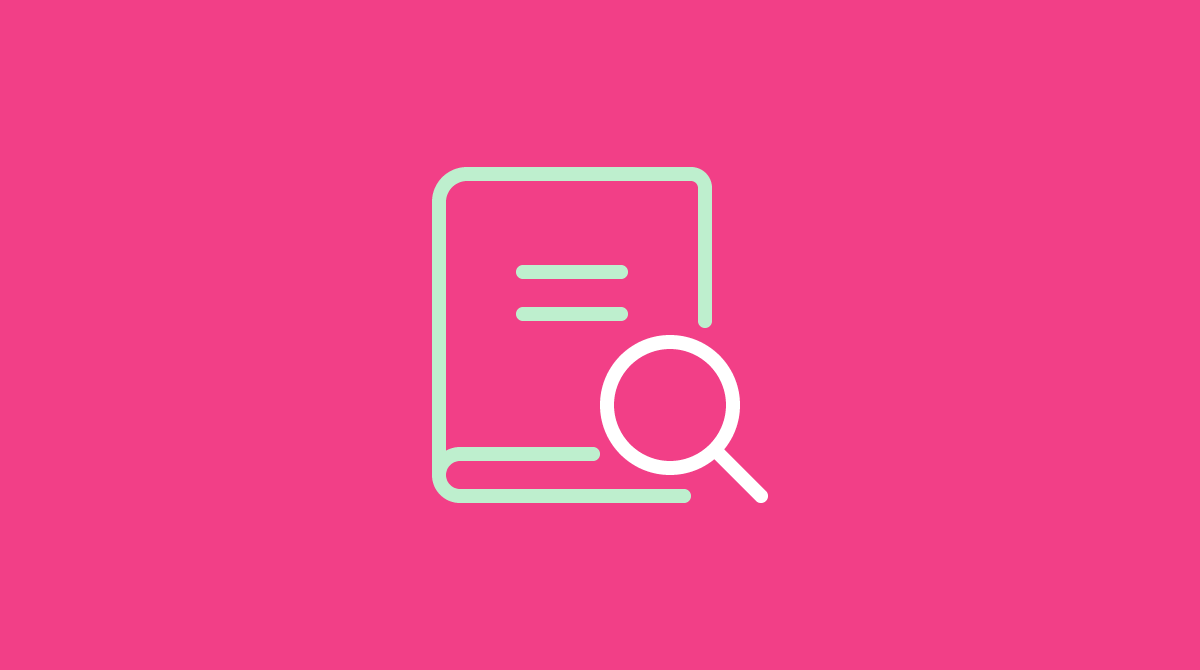In this learning path, you will learn about Ion’s dashboard and its functionalities. We’ll cover: getting to know the Ion Dashboard; Portfolios, Campaigns, and Creatives; the main settings of your Ion account; how to use …
Category: Ion Platform
In this learning path, you will learn about Micro-themes in Ion. We’ll cover: what is the Edit tab in Ion, what are Microthemes, and what are and how to use its two categories: brand and …
The European Union, California and Brazil requires websites that use cookies to collect data from visitors to give those visitors the option to opt-in and/or opt-out of that data from being collected. To use …
When editing a page, you will see undo and redo buttons in the top bar in your Creative Studio. Simply click undo to revert previous changes that you made and redo if you want …
Looking to conquer Ion with ease? Look no further than the Ion Academy! The Ion Academy is your one-stop-shop to unlock your creative potential while mastering the platform’s advanced capabilities. Whether you’re a beginner …
Here are some of our favorite little ‘tips and tricks’ amongst the team that changed how things work for us: Label your containers Labeling containers is something that is so often overlooked, but can …
If you are unable to log into your console, there are a couple of quick things you will want to confirm. URL you are logging into Username Your ion console URL should look something …
When getting started with Ion, one of the first things you should do is decide what domain you would like to use for your Ion console (thus, the pages that are created in Ion). …
When adding new users to the Ion console, there are a multitude of options to restrict access to the console. Console owners can decide to give some users access to everything in the console …
Setup/Page Creation 3rd Party Script: Javascript from a vendor outside of ion typically used for tracking purposes; Asset: Creative images (i.e. logos) that can be incorporated into Ion; Campaign: Folder in Ion where creatives …