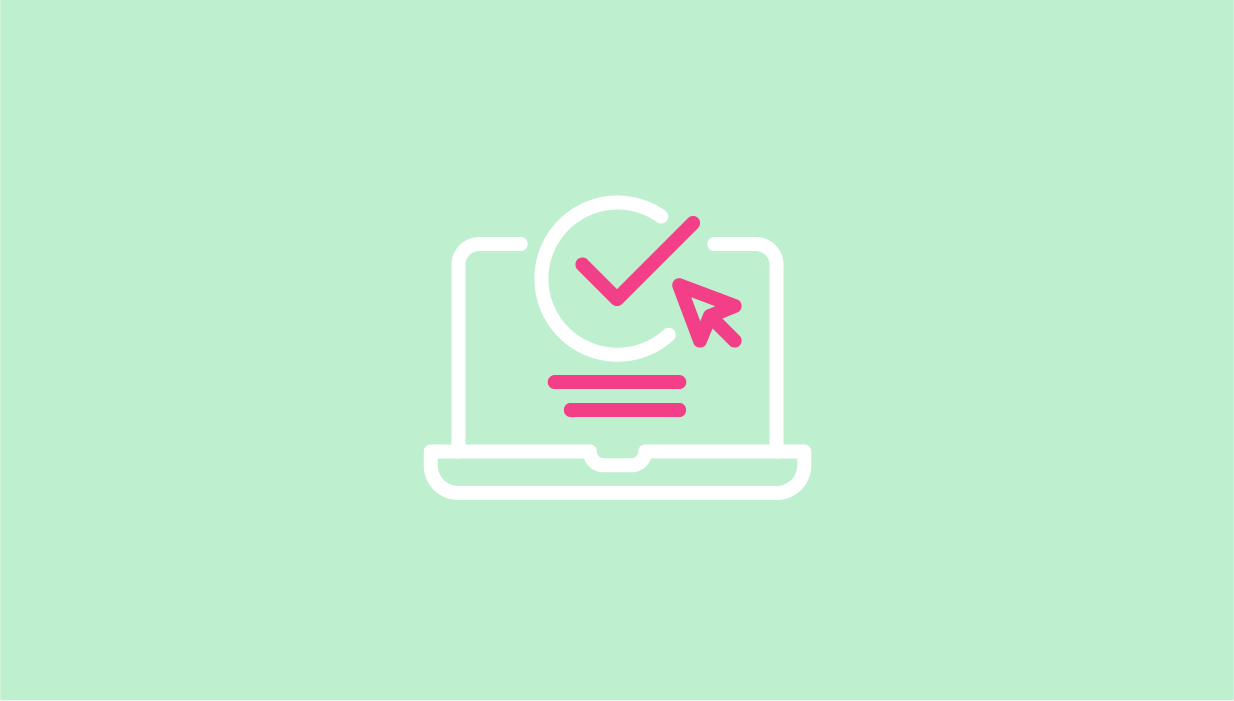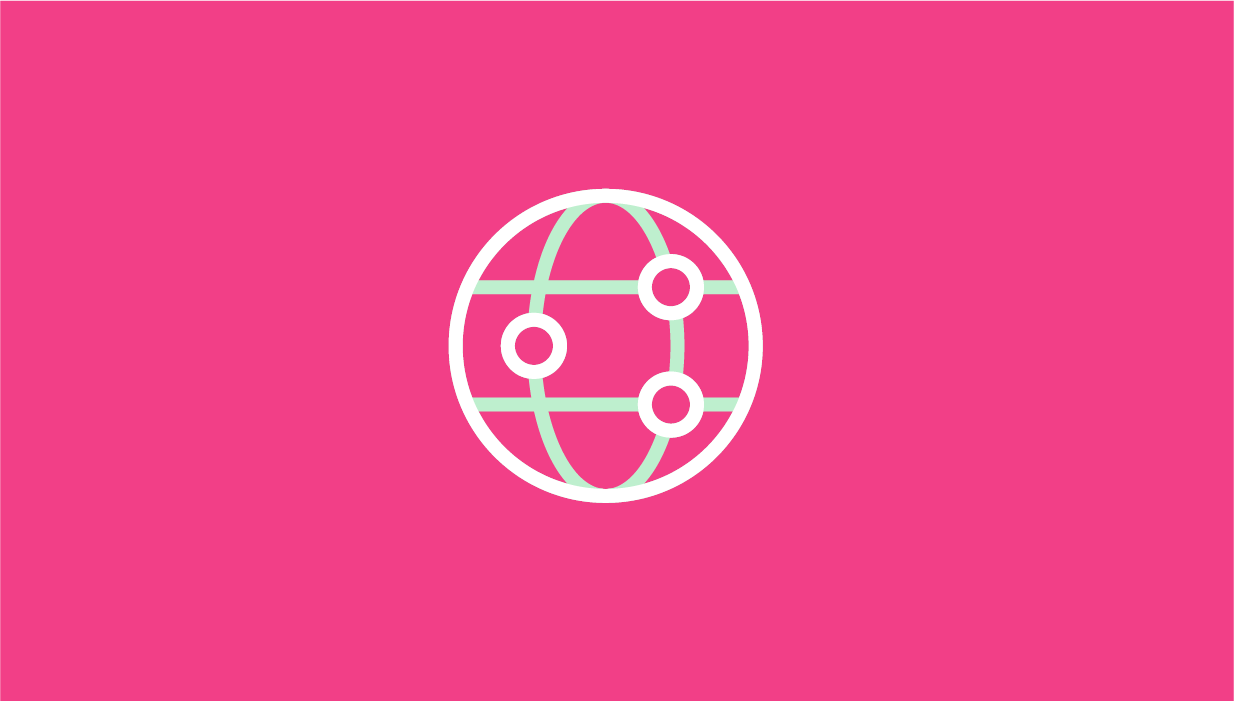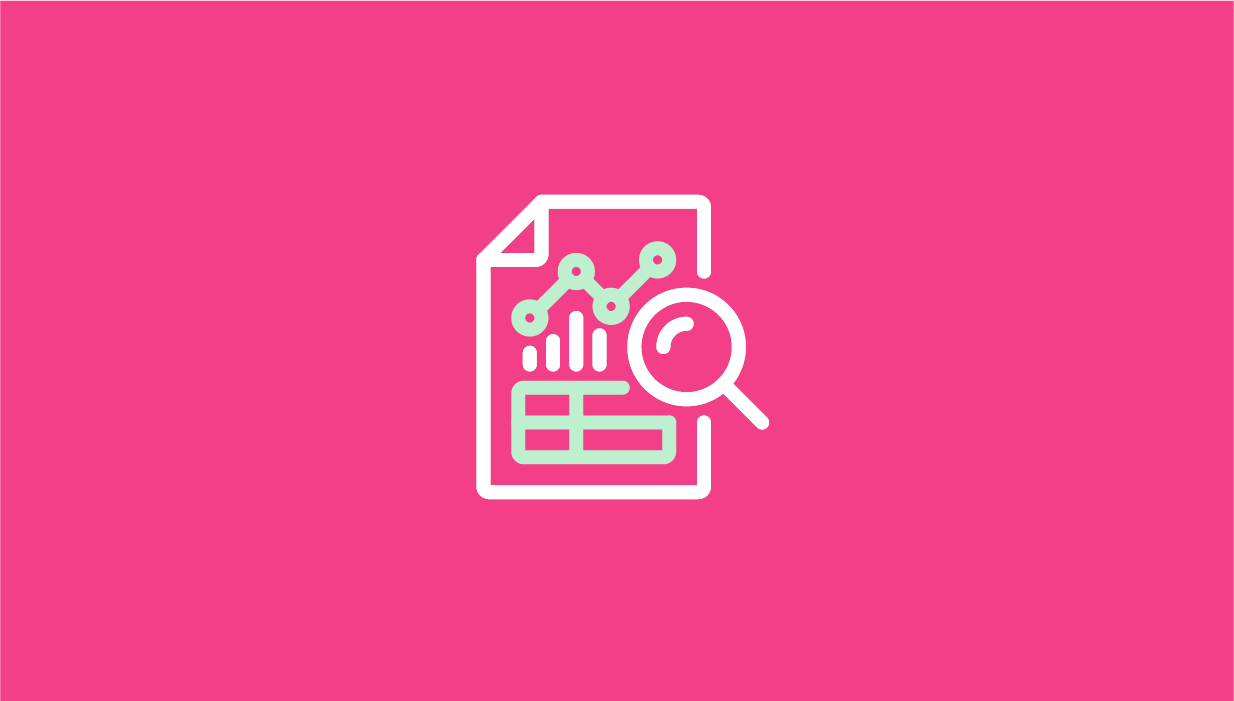Data collected through your Ion experiences can be submitted to a HubSpot form by leveraging ion’s ‘post to web form’ integration. This document provides step-by-step instructions to create an integration that posts data to …
Tag: data management
Did you know you can pass user data into ion forms? Pre-populating your creative form fields with a user’s information can prevent user error and make the conversion process faster and easier. Here is …
If you’d like to embed Marketo forms on your Ion experiences, check out this post to easily repurpose your Marketo embed code into a reusable ion widget. Taking these steps will enable you to …
Marketo: Get data via Marketo REST API You can leverage Ion’s Get Lead integration with the Marketo REST API to optimize your Ion experiences. This integration enables you to retrieve data from Marketo based …
Introduction The ion platform can be used to build landing pages geared toward lead generation. You will find a lot of great landing page options available within the Quick Start Cloud that will help …
The fields used in your forms are assigned to data fields that are created within your console’s Data Collection screen. You can use the same data field across multiple forms so there is no …
The data collected in your database can be sent to you in the body of an email, attached to a file that is emailed to you on a regular basis and/or exported to a …
The ion platform includes a suite of performance gauges you can use to review how your experiences are performing. The main goal of most landing pages is to get respondents to submit a form. …
Ion integrates seamlessly with HubSpot via their REST API. Ion’s HubSpot integration enables you to add contacts to HubSpot in real-time. This document provides step-by-step instructions to set up and start leveraging a HubSpot …
You have two integration methods to select from when exporting data from ion to your Act-On instance (also known as an “Add Lead” integration): the REST API method and the Post to Web Form …