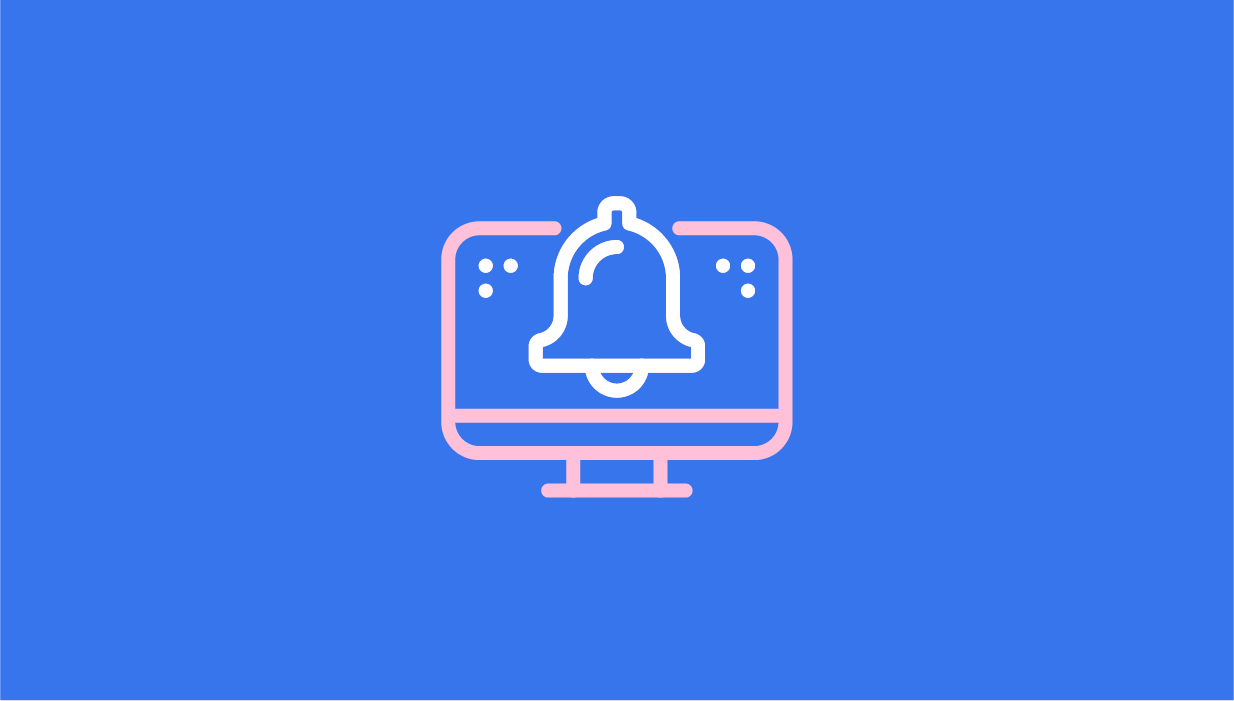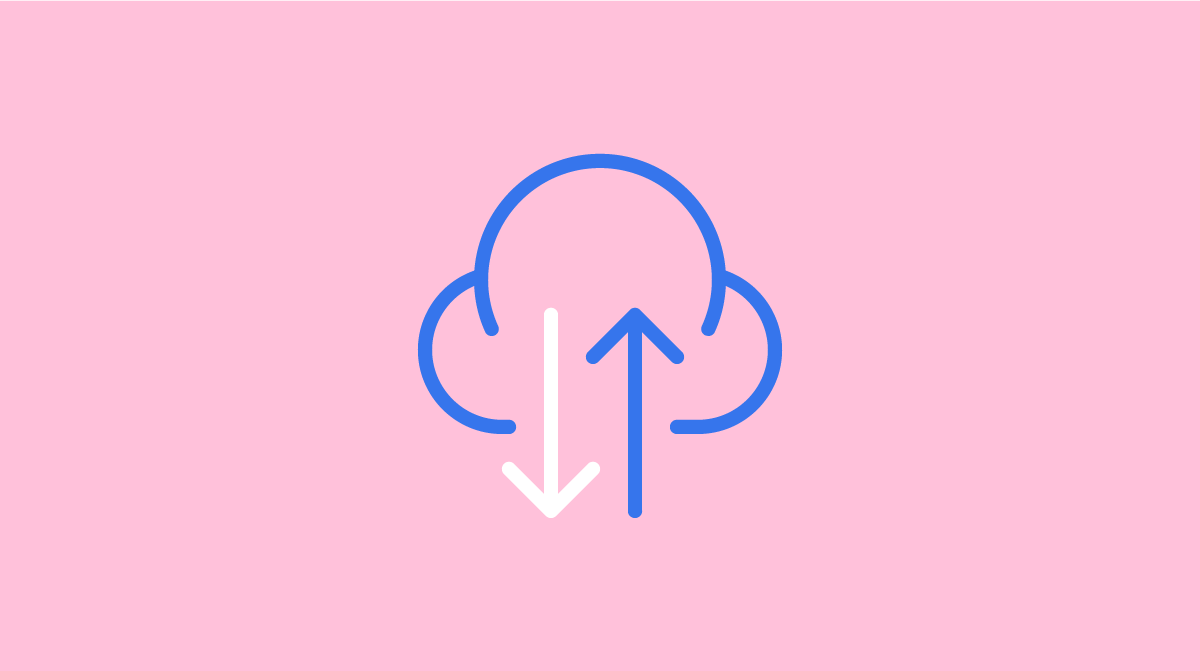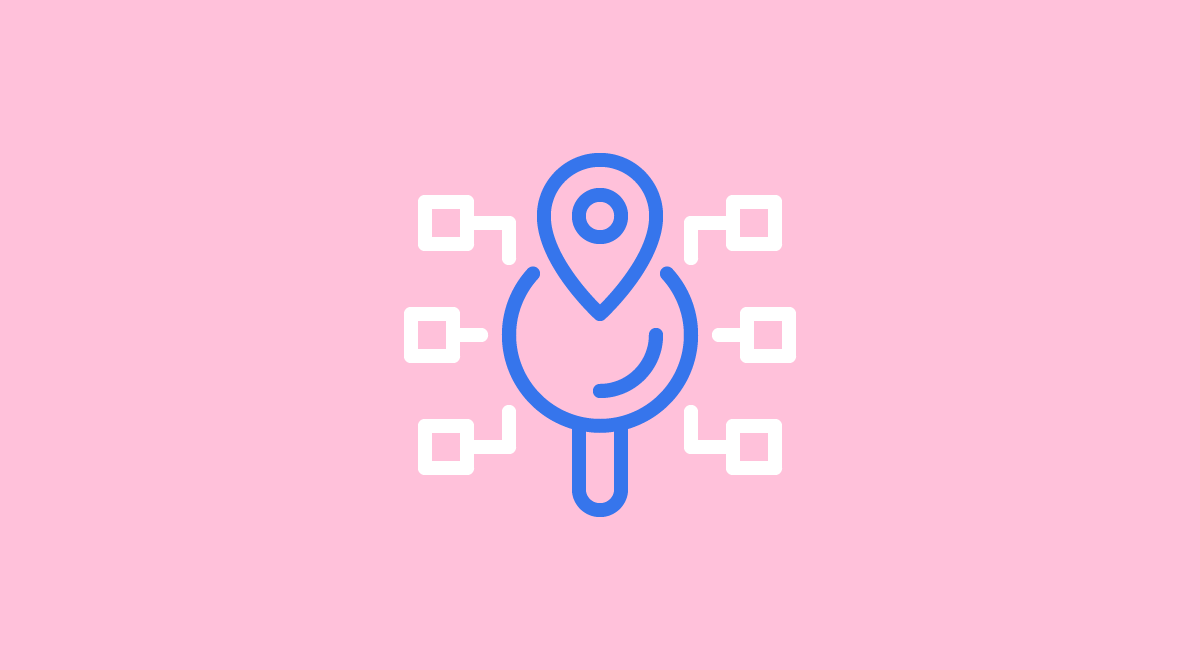Using ion’s code-free calculation rule and tags, you can create an engagement score and then use that score to calculate the percentage of your content that was consumed. Here’s how: For any action you …
Category: The Publishing
Query string parameters are automatically saved under their name within the respondent record. So after you set up your UTM Parameters, your URL should somehow look like this: https://qa.postclickmarketing.com/kbutm?utm_campaign=marketing&utm_content=whitepaper&utm_medium=socialmedia&utm_source=linkedin&utm_terms=example You can check this link …
You will find the option to copy “embed code” next to the URL within the URL Management screen: When embedding content, there are several things you will want to keep in mind as best …
When two or more Creatives are assigned to the same URL, the Ion platform will run a split test (A/B test) on that URL by distributing the incoming traffic across the Creatives in your …
Alt Tags When setting up a standard image, you can apply an alt tag that is read by search engine crawlers. Meta Tags You can update your meta tags directly within the Page tab …
1. From the Creative Management Screen, click the status Dropdown menu and select “Engaged” 2. Click the green Add URL button 3. Select the desired subdomain from the domain Dropdown menu and enter …
In order to share an Ion creative that you have been working on with your colleagues, you’ll want to create a URL. Creating a URL for the purpose of testing and reviewing is the …
Why mark conversions? Defining a conversion for each of your Ion creatives helps you to review the performance and success of the experiences you create and launch. When identifying a conversion point, you can …
One of the most significant benefits of a piece of interactive content is the learnings you can obtain by encouraging site visitors to interact with your content. Data can be collected when a user …
Before we get started, please make sure you’ve read our arcticle and created your data fields to be used in this integration. You can schedule a delimited file of respondent data to be delivered …